
June 2023: What's new in the Swift Community?
This article covers the most inspiring new releases from WWDC 2023 and showcases some of our personal highlights from the developer conference.
The 2023 Worldwide Developer Conference brought a blast of new features and capabilities to the ecosystem, but we can't ignore the star of the show, the all-new Vison Pro and all the updates to SwiftUI and RealityKit to allow developers to design and create entirely new experiences for it. But that does not mean that other frameworks were neglected! There are many updates to all the family of operational systems and Widgets are everywhere and more powerful than ever.
Hundreds of sessions spread across many different categories are covering all that is new to be released within the next months to the public.
We are also celebrating a milestone ourselves! Create with Swift is now reaching out to way over #2023 registered subscribers across the globe! Thank you for trusting us in your personal journey as a developer of the Apple ecosystem.
In this article, we share some sessions we believe are a must-watch for every Apple Developer alongside some of our personal highlights.
For an overview of all the new technologies presented this year, Apple has written an article on their documentation portal that is worth the visit.

To go check out the documentation for the new technologies and frameworks and the updates to existing ones, check the following article that highlights all the news from WWDC23 in the developer documentation portal.

And always remember to check what's new in the Human Interface Guidelines to understand the best ways to use the new tools and technologies announced and released.
Must Watch
Spatial Computing
It goes without saying that the star of the show was the new Vision Pro. But what is new hardware without its software, right? To support developers to adapt their existing apps or create completely new experiences for visionOS, there are many sessions dedicated to designing and developing spatial experiences and apps.
If you are curious about what you should consider when designing an application for visionOS you must watch the Principles of spatial design session.

When it comes to developing interfaces for spatial computing, Apple has released many sessions to get you started. There are two that you cannot miss though, Meet SwiftUI for spatial computing and Meet ARKit for spatial computing.
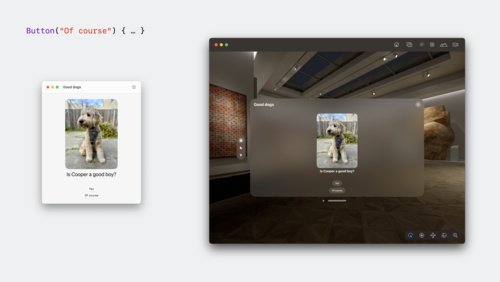
This session does a great job explaining how interfaces made with SwiftUI translate to a spatial computing experience. It also introduces new abstractions you can use to enhance how your application user interface behaves: Window, Volume and Full Space. Don't miss it!
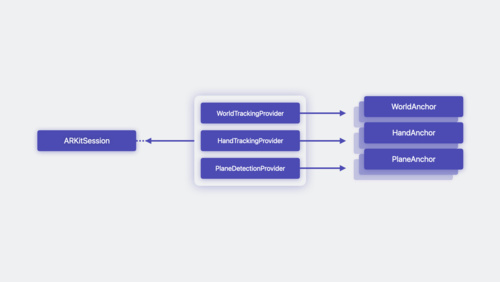
This session will highlight how you can take advantage of the many tools that ARKit offers to create truly immersive experiences. Since ARKit has a key role in the platform it also got its API updated. Check it out to understand how you can use the framework to unlock a whole new world of possibilities.
Once you get inspired to experiment with these new technologies don't stop at this session! Check out the Build spatial experiences with RealityKit session to understand how to add 3D models and effects to your apps on visionOS.
SwiftUI Updates
Even though a lot of the attention has fallen on spatial computing, it is worth noticing that SwiftUI has gotten a lot of updates. Starting with a simplified data flow.
Now with the @Observable macro it's easier than ever to update your UI when your model changes. Check the session Discover Observation in SwiftUI to know more about it:
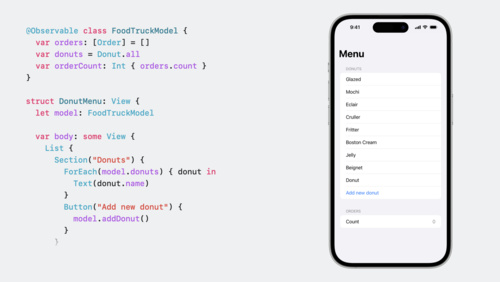
We have a new framework to make data modelling and management as easy as possible within our SwiftUI applications, SwiftData. Check the session Meet SwiftData to understand how to model your data directly from Swift code and integrate your models with SwiftUI.

There are a lot of updates to interaction APIs and many scroll layout enhancements as well. Two sessions that highlight these improvements are Beyond scroll views and What's new with text and text interactions. Both short and sweet.
And let's not forget the new animation APIs for SwiftUI (Wind your way through advanced animations in SwiftUI) and the possibility to animate SF Symbols within your apps interface (Animate symbols in your app)!
RealityKit is deeply integrated with SwiftUI. There are new views to support adding 3D content and visual effects to your SwiftUI interfaces, making it easier than ever to make beautiful interfaces that are ready to be used in spatial experiences.

Check the following article to see the highlighted changes in the SwiftUI documentation:

New SwiftUI Extensions and Frameworks
Every year Apple releases a large number of new frameworks that spark excitement in the developer community. But this year a lot of existing frameworks got new or updated extensions to work with SwiftUI. Check out the following frameworks to see some of the new ways to use them with SwiftUI:
And the following new frameworks make it even easier to create powerful applications with SwiftUI and expand how your applications can interact with the system features.
- Observation: Make responsive apps that update the presentation when underlying data changes.
- SwiftData: Write your model code declaratively to add managed persistence and automatic iCloud sync.
- WorkoutKit: Create, preview, and sync workout compositions to the Workout app.
- Cinematic: Integrate playback and editing of assets captured in Cinematic mode into your app.
- DockKit: Interact with accessories that track subjects on camera as they move around.
- Symbols: Apply universal animations to symbol-based images.
- SensitiveContentAnalysis: Provide a safer experience in your app by detecting and alerting users to nudity in images and videos before displaying them onscreen.
Our Favourites
Among all the news we are pretty sure there are specific announcements that excited or intrigued you the most. Here are our personal picks!
Moritz's Favourites
I really liked the updates done to DocC and Xcode Cloud, so don't miss the following sessions:
- Create rich documentation with Swift-DocC
- Simplify distribution in Xcode and Xcode Cloud
- Create practical workflows in Xcode Cloud
But what really gets me excited is the increasing exposure of accessibility as a key aspect of developing app experiences. There are soo many new tools to support the development of applications that can bring value to everyone.
The following sessions are a must-watch for every app developer. Building accessible apps is super simple with SwiftUI and testing our apps with accessibility audits and UI tests helps us guarantee that our interfaces are ready to be used alongside assistive technologies.
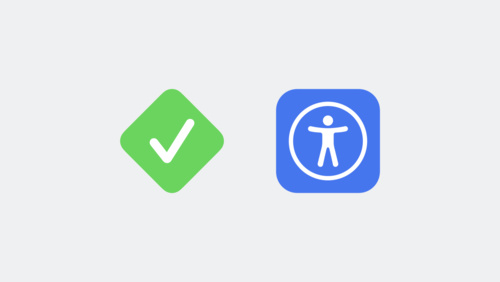
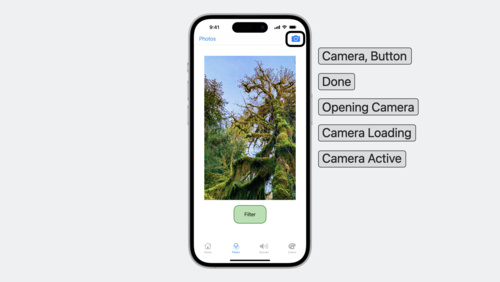
And with the release of Vision Pro developers will be creating spatial experiences for visionOS. To understand what you need to consider so that the experiences you create work well for everyone, check the following session:

Last but not least, if you want to dive deeper into updates for Accessibility on Apple platforms, you can see all the highlighted updates in the following documentation article:

Giovanni's Favourites
All the news around designing new experiences for spatial computing really got me excited with the new possibilities and opportunities that were just unlocked for developers all around the world. The session Take SwiftUI to the next dimension feels like a great starting point for understanding how we can translate our existing app to visionOS. But don't stop there! Check out all of the many sessions about building immersive experiences that were made available throughout the week.
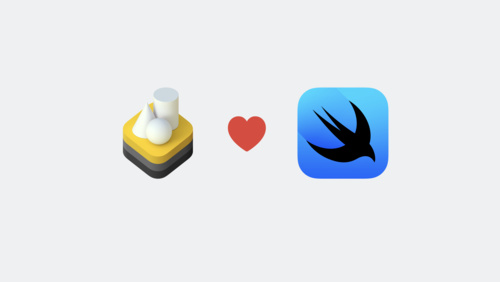
All around the other operating systems we have announcements related to how our users can interact with our apps. Widgets is one of the stars of the show in this category, but I'd like to ask you to not neglect Live Activities as well. A great way to display live information to your users, now it's also available for iPadOS.

When it comes to an intimate experience the first thing that comes to my mind is the Apple Watch. watchOS 10 brings a redesigned user interface with new features like the Smart Stack. Watch the following session to get up to date with all you need to know to design great experiences for the Apple Watch and bring your applications even closer to your users.

Tiago's Favourites
I love any update that makes it easier and more accessible for developers all around the world to create powerful applications to bring value and solve problems, changing their realities. And that's how I see the new Observable and SwiftData frameworks, a way to make it even more accessible to create powerful apps.
What really caught my eye was the evolution of widgets though. They are everywhere and more interactive than they have ever been! Widgets now can show up on the macOS desktop, the new StandBy mode on iOS, the lock screen on iPadOS and coming hot in watchOS through Smart Stack.
I suggest watching the Bring widgets to life session to see how you can bring animations and interactivity to your widgets, unlocking new ways your apps can communicate with your users and new ways for them to interact with your apps.

One thing to keep in mind though is that widgets will be rendered differently according to where they are being displayed. To see how you can prepare your widgets to be properly displayed on the different situations it will be rendered the session Bring widgets to new places is a must see.

To preview how your widgets will look like in different contexts and how the animation will look like when the data changes check the session Build programmatic UI with Xcode Previews. #Previews make it much faster to test your widgets.
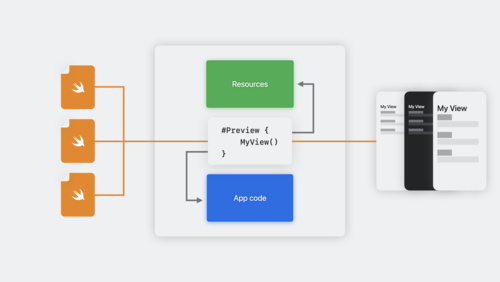
Lastly, don't miss the opportunity to watch the Meet ActivityKit session. If your app needs to communicate progress as part of it's features and you are doing it only through notification, Live Activities might be the feature that your app is missing right now and you don't even know! Also, Live Activities are supported on iPadOS now and all you need to know is SwiftUI and WidgetKit to bring it to live in your apps.

The Future
Just like you, we are super excited to get our hands on Vision Pro and see what we are capable of creating for or even with it. It is the beginning of a new era for human-machine interaction, at least and for sure within the Apple technology ecosystem. It will bring persistent change and opportunities for how we think about digital experiences and the apps we can create.
Even beyond the Vision Pro, it seems as if the new paradigm of spatial computing will transform the way we interact with technology and bring revolutionary changes to all our lives, whether through reality glasses or beyond. It's easy to project how the new interaction metaphors can also serve in other sensor-based environments like the car or even the home, pacing the way towards ubiquitous computing in our day-to-day environment. Among the many reviews about Vision Pro out there, we particularly like the long reflection about its inherent potential by Ben Thompson.

Every year Apple brings more and more tools to enable developers all around the world to change how people interact with each other and the world around them. While the future is unknown, we embrace it and can't wait to see what you will Create with Swift.




