
The Power of Particle Emitters in Digital Creation
Discover how particles can enhance the user experience of your applications.
We are currently living in the era of spatial computing where particle effects have become more than just a way to add visual appeal to a digital scene. These effects have now emerged as a crucial element in user interfaces because they offer a high sense of realism and can be used to convey important information to the user.
How Particles Enhance the Experience
Particles have become as important as animations for creating engaging user experiences in spatial computing. Just like two-dimensional interactions, these effects now play an important role in making immersive experiences more captivating and dynamic. So, particles, are not only an aesthetic element but act in several areas to make the experience better. Let's explore some of them:
Immersion and Realism
One of the primary goals of augmented reality is to blur the line between the digital and the real world, creating a seamless experience for the user.
By simulating real-world phenomena like smoke, fire, water, and weather conditions, we are getting the user to be immersed and to perceive, through sight, real scenarios that they are already used to and familiar with.

Adding floating dust particles to an indoor scene can mimic the effect of sunlight streaming through a window, enhancing the sense of presence within the digital environment.
Visual Feedback and Interactivity
Particle effects can also serve as visual feedback for user interactions, making the experience more intuitive and engaging.
This not only enriches the visual appeal of the scene but also provides immediate feedback to the user, reinforcing their actions within the environment.
Guiding User Attention
In complex scenes or games, we can use particles to guide the user's attention to specific points of interest or to lead them through a narrative.

A trail of glowing particles can draw the user's gaze towards a hidden object or indicate the path to follow, effectively becoming a storytelling tool that enhances the narrative flow of the experience.
Emotional and Atmospheric Enhancement
Particles have the power to evoke emotions and set the tone of the AR experience.
Capture from YouTube video: Falling Leaves in Unity (Particle System Tutorial)
A gentle snowfall can create a sense of calm and wonder while swirling leaves can evoke a nostalgic atmosphere. By carefully choosing particle types and behaviours, developers can craft emotionally resonant environments that resonate with users on a deeper level.
Design Principles for Particle Effects
Creating compelling particle effects requires more than just technical skills; it demands an understanding of design principles that control how these effects interact with the user's experience.
Balancing Performance and Quality
One of the most important aspects of designing particle effects is finding the right balance between visual quality and performance. High-quality effects can significantly enhance realism and immersion but may also demand a lot from the hardware, potentially leading to performance issues.
To achieve this balance:
- Optimise Particle Count: Use the minimum number of particles needed to achieve the desired effect. Sometimes, fewer, well-designed particles can be more effective than a large number of poorly designed ones.
- Simplify Geometry and Textures: Where possible, use simpler shapes or lower-resolution textures. This can be especially important for effects that are seen from a distance, where detail is less noticeable.
- Use Level of Detail (LOD) Techniques: Implement LOD strategies to dynamically adjust the complexity of particle effects based on their distance from the viewer. This can significantly reduce the computational load without compromising visual quality.
Colour Theory and Particle Effects
The colours of your particle effects can dramatically affect how users perceive and feel about your scene or application. Understanding colour theory can help you choose colours that enhance the emotional and atmospheric impact of your effects:
- Emotional Impact: Different colours can evoke different emotions.
For example, warm colours like red and orange can create a sense of warmth or danger, while cool colours like blue and green can be calming or signify technology. - Visibility and Contrast: Ensure your particle effects are visible against the background by choosing colours that contrast properly with their surroundings.
- Consistency: Maintain colour consistency with the overall design palette of your project to ensure that particle effects feel integrated and harmonious rather than out of place.
Timing and Dynamics
The behaviour of particle effects over time (how they start, evolve, and end) can significantly influence their effectiveness. Proper timing and dynamics make effects feel more natural and engaging:
- Lifecycles: Design your particle effects with clear lifecycles in mind.
Consider how they are born, how they change over their lifetime, and how they dissipate. This can include changes in speed, size, colour, and opacity. - Easing and Motion Curves: Apply easing functions to the motion of particles to make their movement more natural.
For example, particles might start slowly, accelerate, and then slow down again before they disappear. - Contextual Dynamics: Adjust the dynamics of your particle effects to match their context. For example, smoke from a small fire should rise and disperse differently than smoke from a large explosion.
Challenges and Solutions in Particle System Implementation
Implementing particle systems in digital projects presents a unique set of challenges and often they stem from the need to balance aesthetic aspirations with technical limitations.
Scalability Issues
Effects that look impressive in a controlled environment may struggle on different hardware platforms. Solutions include cross-platform testing throughout development to identify performance issues, implementing dynamic quality adjustments based on the user's device capabilities, and developing custom Level of Detail (LOD) systems.
Realism vs. Resource Constraints
Achieving realism in particle effects can lead to resource constraints and performance bottlenecks, especially in real-time applications like games or augmented reality.
To solve this developers can combine particle systems with less demanding techniques like pre-rendered animations or billboarding, focusing on efficiency in particle system design from the beginning, and strategically reducing particle detail in less critical scenes.
Cross-Platform Consistency
Maintaining the consistent quality of particle effects across various platforms and engines is challenging due to different hardware capabilities and software environments.
Developers can address this by tailoring particle effects to underline the strengths and mitigate the weaknesses of each platform, possibly creating different versions for each. Using middleware solutions that work across platforms and providing fallback options for lower-end devices are effective strategies for ensuring a uniform user experience.
Accessibility, User Comfort and Ethical Considerations
Developers should always offer ways to customise or mitigate the intensity of these effects and conducting comprehensive testing to guarantee the accessibility of their contents, particularly for those with photosensitive epilepsy.
Ethically speaking, creators must be conscious of the psychological impact immersive effects can have, ensuring users are informed about what to expect and avoiding manipulative uses of such visuals.
Particle Emitters across the tools: A comparative analysis
From what we said so far, particle systems enable the simulation of intricate natural phenomena and imaginary elements with breathtaking realism. These systems enrich the visual fidelity and engagement of experiences across various mediums, ranging from augmented reality (AR) to video games, movies, and interactive installations.
A Glimpse into the Digital Toolbox
The digital creation toolbox is vast, with each tool carved out for specific niches, ranging from the procedural prowess of Houdini, ideal for film-grade effects, to the 3D capabilities of Blender, and not to overlook the real-time interactivity offered by Unity and Unreal Engine.
Considering this diversity, Reality Composer Pro by Apple emerges as a focused solution tailored to democratise AR content creation, making it accessible even to those at the beginning of their digital creation journey.
Unity vs Unreal Engine
When comparing the particle system capabilities of Unity and Unreal Engine, each engine presents a unique set of strengths tailored to different needs within the game development and broader visual effects industries.
Capture from YouTube video: Unity Particle Pack
Unity's Shuriken Particle System is known for its detailed control over particle behaviour and appearance. Its deep integration with the Unity ecosystem enables sophisticated interactions with physics, lighting, and 3D objects, balancing versatility and accessibility.
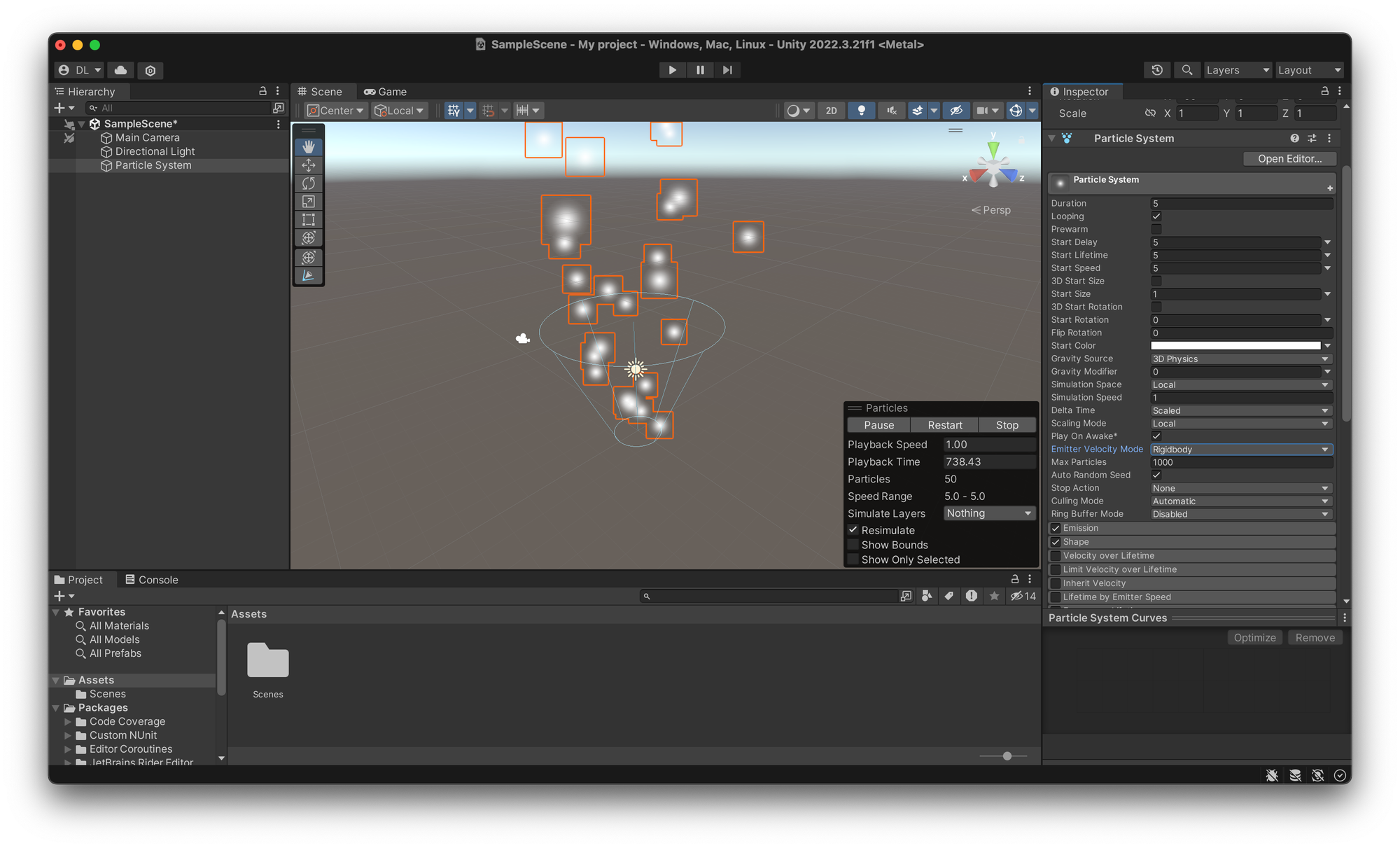
On the other side, Unreal Engine's Niagara and Cascade particle systems stand as industry benchmarks for high-quality visual effects. Niagara distinguishes itself with a visual scripting interface that simplifies the creation of complex effects, making advanced visual capabilities more accessible to designers lacking deep programming skills. This feature, alongside the engine's emphasis on visual fidelity and performance, positions Unreal Engine as the go-to choice for projects demanding top-tier visual output.
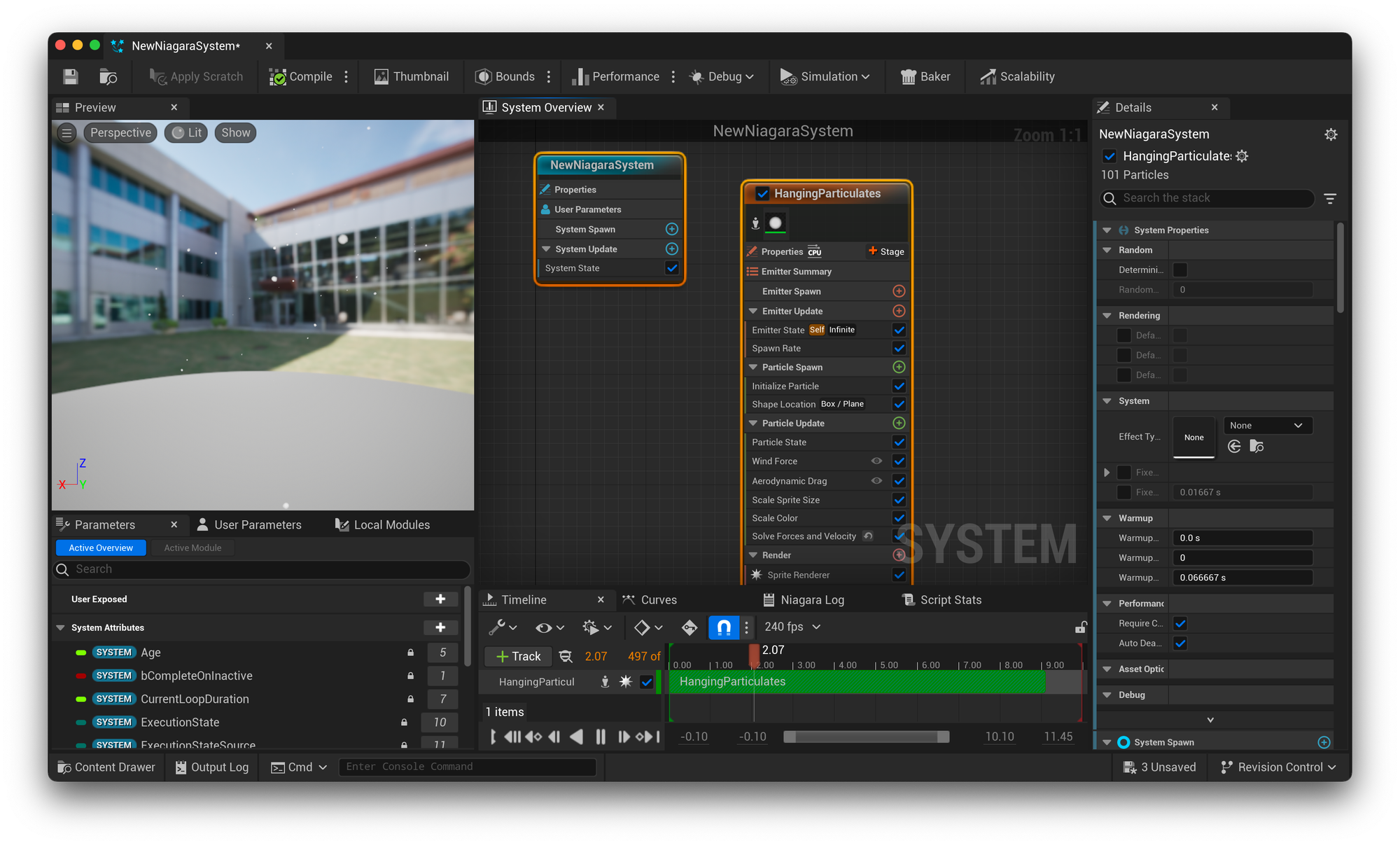
Both engines offer unique advantages: Unity is versatile and user-friendly, suitable for a wide range of projects and skill levels, while Unreal Engine excels in creating visually stunning effects with higher complexity, catering to projects with specific high-end needs.
Blender vs Houdini
Blender and Houdini both offer sophisticated tools for 3D modelling, animation, and rendering, but they cater to different segments of the digital content creation industry with their unique strengths.
Blender, with its open-source accessibility and comprehensive feature set, stands out for its versatility in particle system capabilities. It is highly regarded among indie creators and studios for its customizability, supporting a wide array of effects suited for pre-rendered content. While Blender's particle system shines in non-interactive media, its assets can also be adapted for interactive applications, including augmented reality, making it a flexible tool for various project needs.
Blender Interface
Houdini, on the other hand, specialises in procedural generation and dynamic simulation, setting the standard for complex visual effects in the film and AAA game industries. Its particle system offers unparalleled detail and control, facilitating the creation of lifelike and interactive simulations.
The choice between Blender and Houdini ultimately depends on the specific needs of a project, including the level of visual complexity, the nature of the content being produced, and the technical expertise available within the development team.
The Case for Reality Composer Pro
Amidst the myriad of tools with their broad capabilities and complex interfaces, Reality Composer Pro carves out its niche with a clear focus on augmented reality content creation for iOS devices. Its intuitive design and seamless integration with ARKit offer a streamlined pathway for bringing AR projects to life, making it an accessible and efficient choice for both novice and experienced developers.
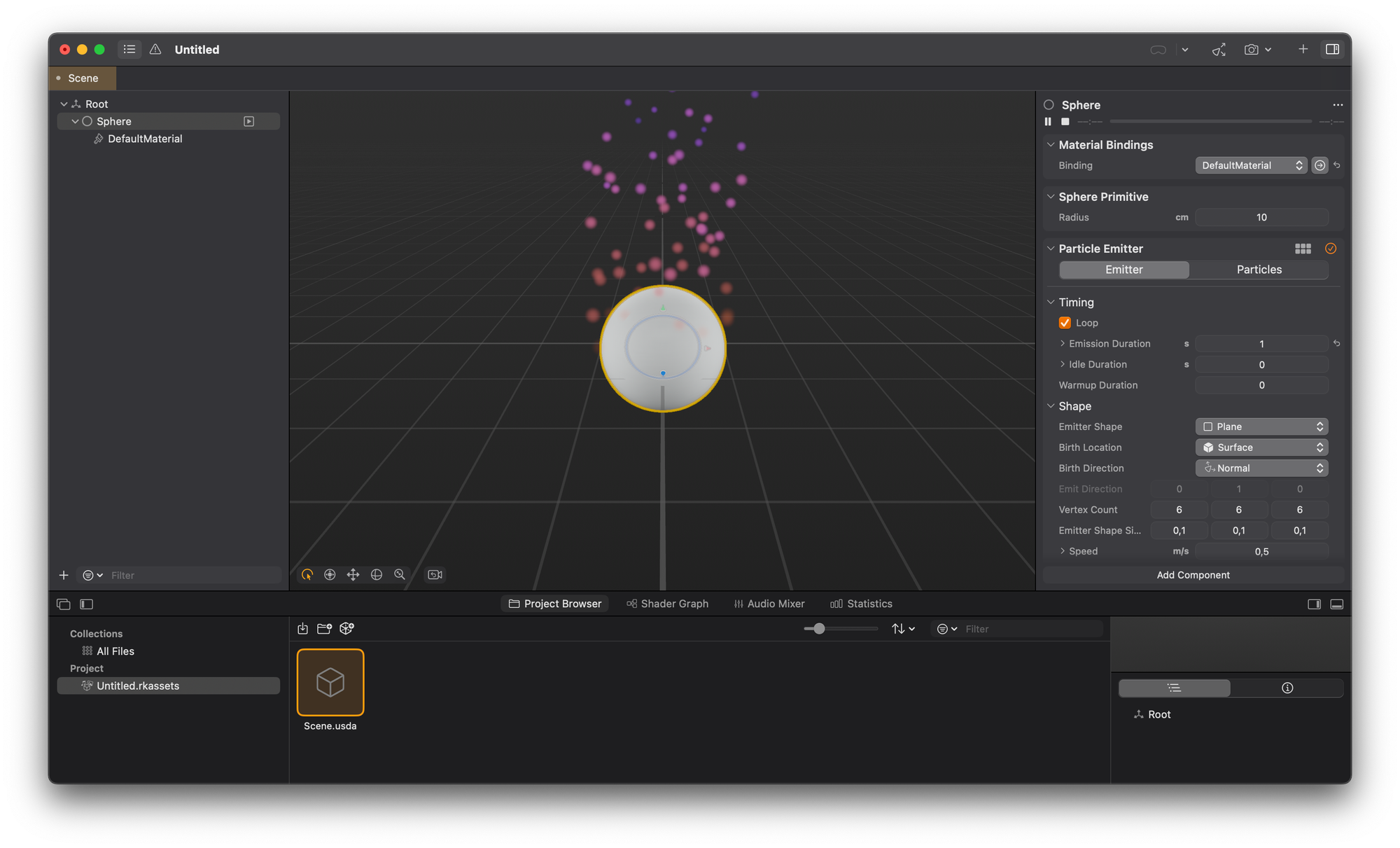
While tools like Blender and Houdini offer depth and sophistication for asset creation and pre-rendered animations, and Unity and Unreal Engine provide the versatility needed for interactive content development, Reality Composer Pro simplifies the AR development process. It enables creators to quickly move from concept to deployment, leveraging the unique capabilities of Apple's ecosystem to create engaging and immersive experiences with ease.
Conclusions
From what we have said so far, particle effects play an essential role in creating digital scenarios that provide a highly realistic experience for users. These effects enable the creators to develop accessible augmented reality environments that completely immerse the user.
Designers and developers have a variety of digital creation tools to choose from, each offering specific functionalities to meet creative needs. In this diverse ecosystem, Reality Composer Pro is a standout tool for AR development because it focuses on accessibility, efficiency, and seamless integration instead of competing on complexity or breadth of application. It simplifies the creative process and makes AR development accessible to a wider audience, empowering creators to explore new dimensions of interactivity and immersion. With this tool, creators can jump into the vast potential of AR and take their projects to the next level.
In conclusion, the accessibility of this technology should inspire us to strive for excellence and revitalize the experiences we create for our users.
As designers and developers, it's not enough to simply embrace the future - we must actively shape it.

