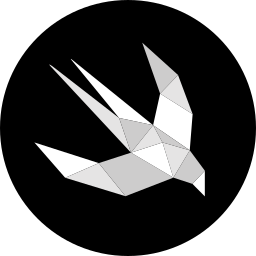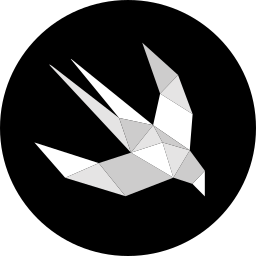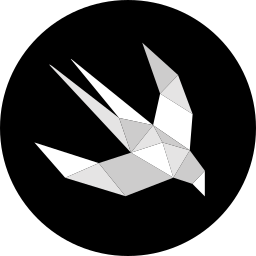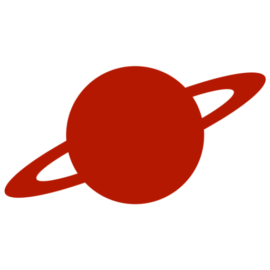Weekly Newsletter Issue 62
Weekly newsletter summing up our publications and showcasing app developers and their amazing creations.
Welcome to this week's edition of our newsletter.
The event we all are waiting for is getting closer and closer, and Apple is giving us little spoilers of what will be part of the event. Last week, it introduced the new Accessibility features, and this week, it introduced remote labs right after the keynote. Don't miss the opportunity to register!

WWDC is not only about updates, announcements, and new technologies; it's also about connecting with developers all around the world, whether you attend the event or not. Check this website to search for an event near you!
Published
This Week
This week we have covered SwiftUI, UX Design and Xcode.
Combining gestures and animations with SwiftUI
Gabriel and Tiago show how to combine DragGesture and withAnimation to make animations respond to gestures in SwiftUI.

The re-emergence of sound interfaces with Siri and Artificial Intelligence
Francesco explores how Apple’s Siri, enhanced by advanced AI and machine learning, is transforming voice interactions into more intuitive, context-aware, and personalized experiences, highlighting the growing significance of voice as a primary mode of interaction in both mobile and emerging mixed-reality environments.

Creating Xcode source editor extensions
Moritz offers a step-by-step guide on how to start building custom Xcode Source Editor Extensions that can act directly in the IDE and make Xcode do more for you.

Beer with Swift - WWDC25 Special Edition
Will you be at the big Apple event? Do you have plans after the conference? How about grabbing a beer with fellow developers?
Don’t miss the chance to keep the excitement going beyond the mothership, join us in Cupertino on the 10th of June for a special WWDC25 edition of our Create Beer with Swift! This is your chance to connect with fellow Swift enthusiasts, discuss Apple's latest innovations, and explore all the exciting WWDC announcements while sipping beers in good company and sharing our passion for Apple development.

And yes, we’ve crafted a special Apple invite just for the occasion.
Let us know if you’d like to join!

From
The Community
How to access UIHostingController from a SwiftUI View
Artem practical guide to enabling a SwiftUI view to interact with its underlying UIHostingController when integrating UIKit into SwiftUI and performing UIKit-specific operations.

Accessorise Your Context Menu Interactions
Seb shows how to use private API to add accessory views to your context menu interactions. However, this can result in the app being rejected when submitted to the App Store.
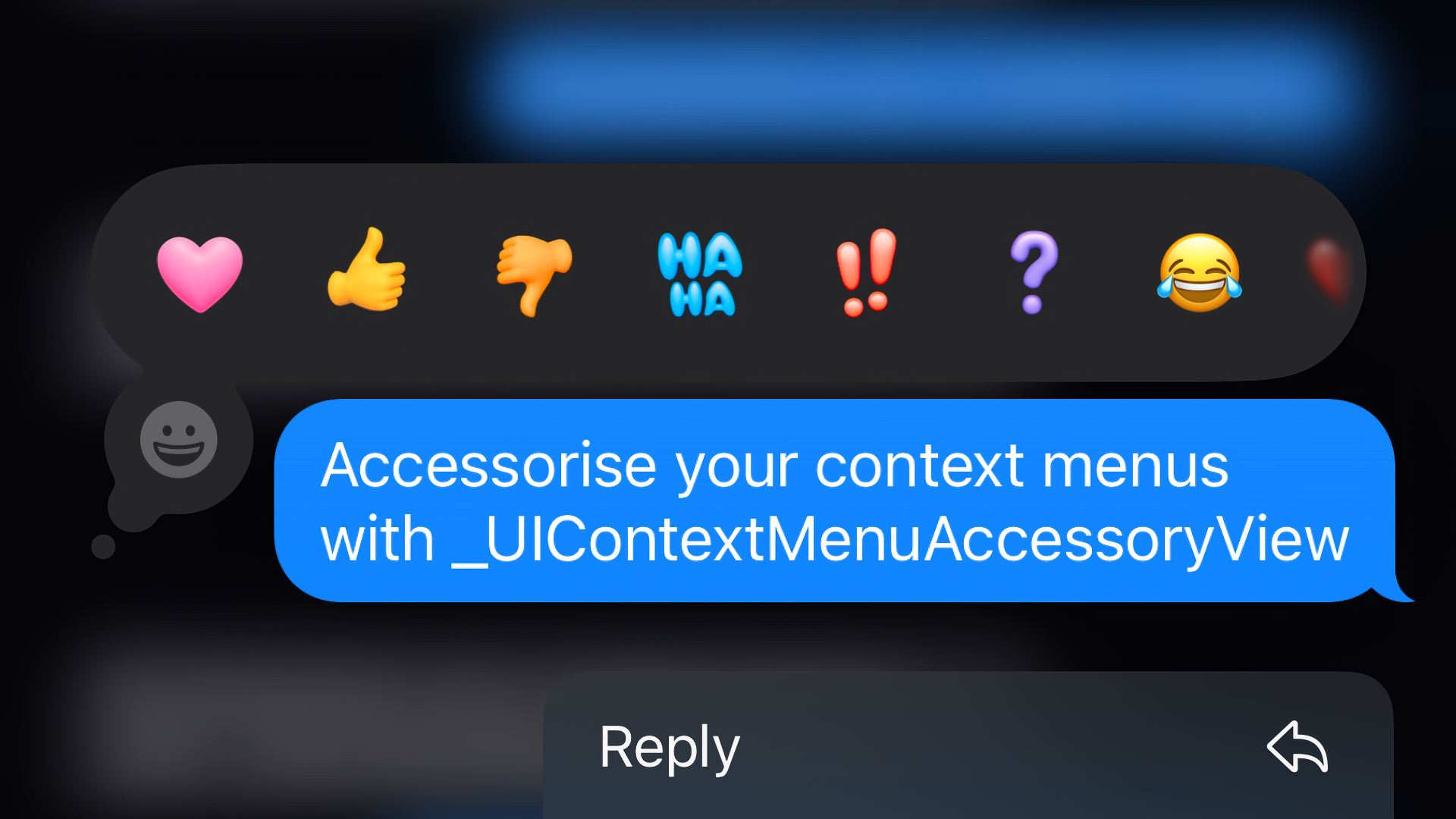
Universal Links implementation on iOS
Antoine provides a comprehensive guide to integrating Universal Links into iOS apps using SwiftUI, explaining the differences between Universal Links and deep links and how to configure, handle, and test them.

PassCollect
This app focuses on keeping your loyalty and membership cards organized without friction, with a clean and smooth experience. You can scan barcodes, add images, and manage your cards easily, all from an interface that feels like Apple Wallet.
PassCollect, developed by Luca, stands out because it integrates well with the rest of the system. It has a nicely designed Apple Watch companion, support for interactive widgets, and even Siri Shortcuts to pull up a card quickly.

If you have already checked "reserving a flight" on your to-do list for getting to WWDC, now is the perfect moment to add yourself to one of the most famous flight tracker apps in the App Store, Flighty. Every year, they open the possibility of sharing the flight route to WWDC with everyone, and we, of course, have already done it.
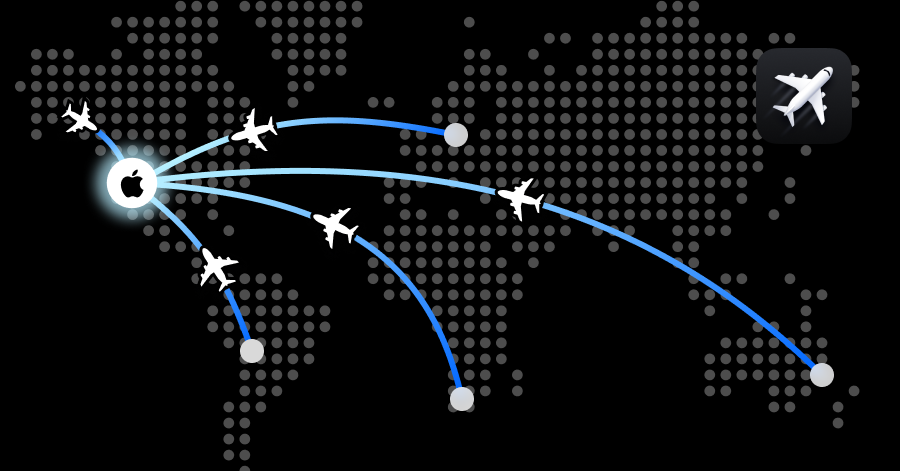
After reaching Cupertino, make the most of this trip by connecting with people. Nothing is better than a cold beer at Beer with Swift, an opportunity to meet people and discuss the new releases together.
We can’t wait to see what you will Create with Swift.
See you next week!