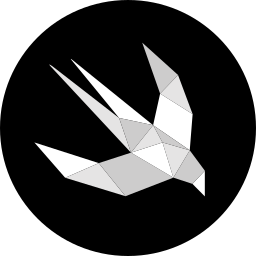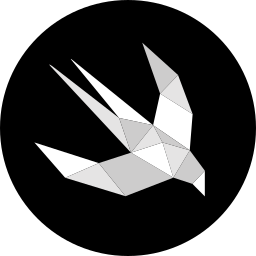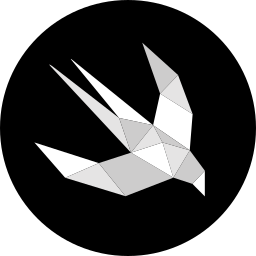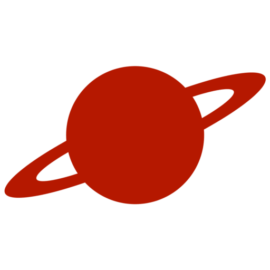Weekly Newsletter Issue 63
Weekly newsletter summing up our publications and showcasing app developers and their amazing creations.
Welcome to this week's edition of our newsletter.
WWDC is almost here and we can’t wait to see what Apple will unveil this year. In the meantime, rumors are circulating, particularly about iOS potentially adopting a new name that aligns with the current year.
Ready to say goodbye to the old naming convention?

Published
This Week
This week we have covered Creative Coding, App Intents and AI in design.
Creating shapes using Path in the SwiftUI Canvas view
Matteo shows how to create animated visual by combining the Canvas view with the TimelineView, drawing regular polygons animated with effects such as breathing and rotation.
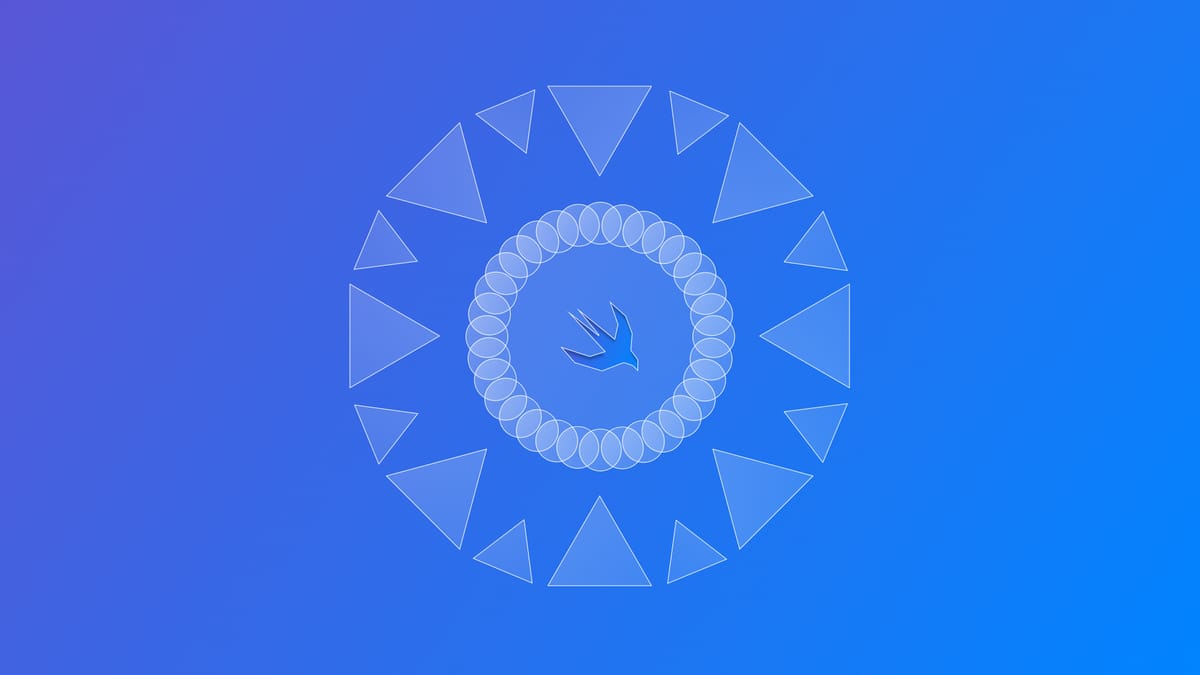
Integrating App Intents with Control Action
Antonella shows how to make a feature of your app available in the Control Center by creating a custom intent and exposing it via a Widget Extension.

The Future of Design in an AI-Driven World
Giselle discusses how new design tools powered by Artificial Intelligence are changing what it means to be a designer in the world of app development.

Beer with Swift - WWDC25 Special Edition
Will you be at the big Apple event? Do you have plans after the conference? How about grabbing a beer with fellow developers?
Don’t miss the chance to keep the excitement going beyond the mothership, join us in Cupertino on the 10th of June for a special WWDC25 edition of our Create Beer with Swift! This is your chance to connect with fellow Swift enthusiasts, discuss Apple's latest innovations, and explore all the exciting WWDC announcements while sipping beers in good company and sharing our passion for Apple development.

And yes, we’ve crafted a special Apple invite just for the occasion.
Let us know if you’d like to join!

From
The Community
Programmatically Setting Focus on SwiftUI Text Fields with FocusState
Gabriel explains how to programmatically manage focus on SwiftUI text fields using the @FocusState property wrapper, setting and dismissing focus dynamically.
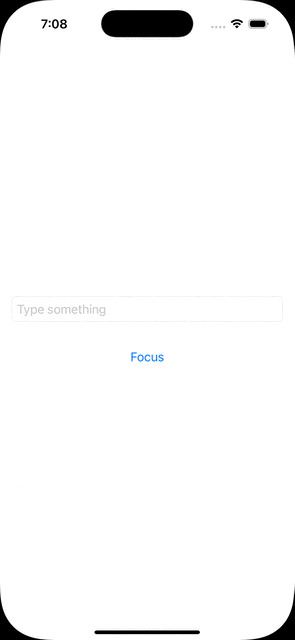
Exploring concurrency changes in Swift 6.2
Donny explores concurrency updates in Swift 6.2 that aim to make asynchronous code safer and easier to manage by refining how isolation and execution contexts are handled.
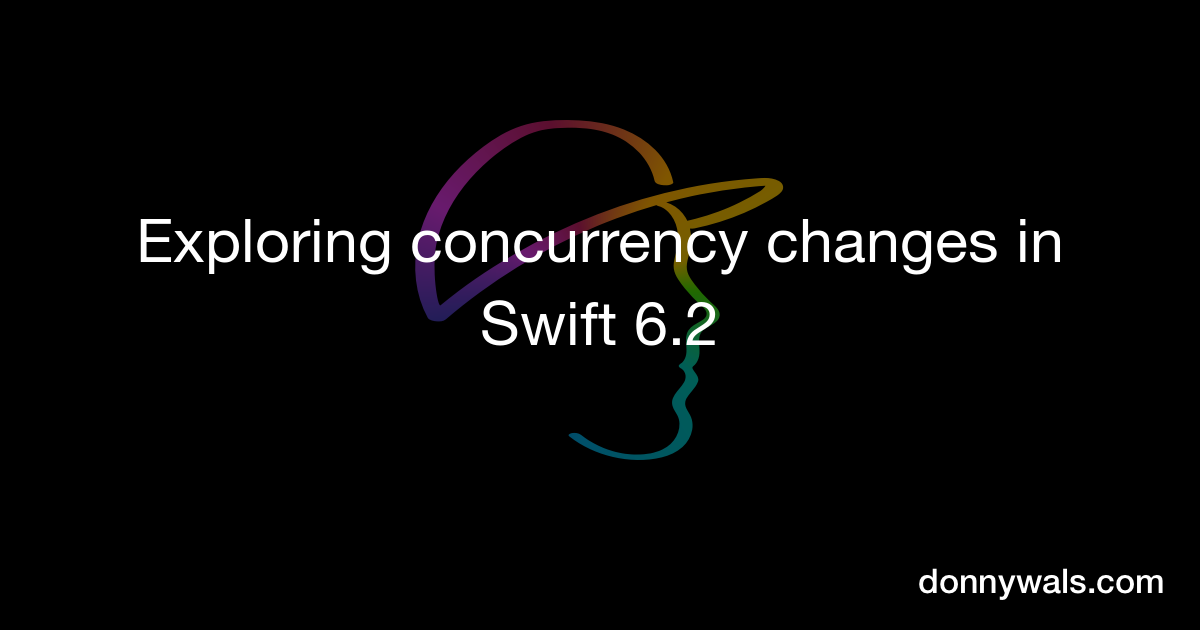
SwiftUI Scroll Performance: The 120FPS Challenge
Jacob dives into optimizing SwiftUI scroll performance comparing VStack and LazyVStack in infinite scrolling feeds, highlighting performance pitfalls and offering practical techniques to enhance responsiveness.

Leveraging Enums for Flexible Button Styling in SwiftUI
Artem demonstrates how Enums can be used to define styling logic that adapts to different design needs.

Create Custom Symbols
As developers and designers, we often find ourselves needing custom icons while still wanting to take full advantage of the SF Symbols ecosystem, like dynamic scaling, rendering modes, and native integration with SwiftUI and UIKit.
This practical tool developer by Kenny makes that much easier by letting developers convert with a simple drag and drop any SVG icon into a custom SF Symbol format, ready to use in Xcode. The developer also provides detailed infos on the website, guiding users through the process and ensuring they get the most out of the app.

That's all for this week!
We can’t wait to see what you will Create with Swift.
See you next week!