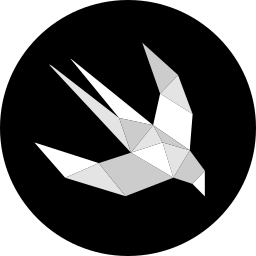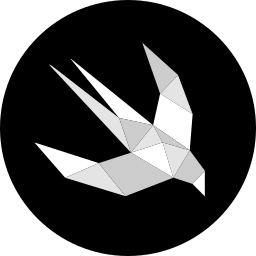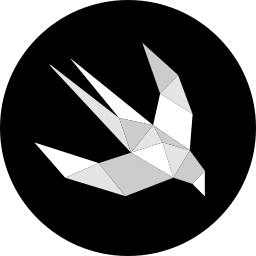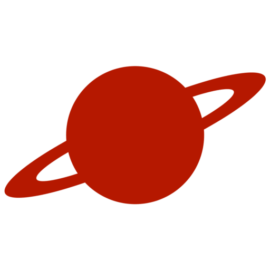Weekly Newsletter Issue 66
Weekly newsletter summing up our publications and showcasing app developers and their amazing creations.
Welcome to this week's edition of our newsletter.
SwiftUI in iOS 26 delivers developers' long-awaited improvements, such as native WebView support and improved text editing. Paul Hudson’s article offers a clear, example-rich overview of these changes, making it a must-read for anyone keeping up with SwiftUI’s evolution.

Published
This Week
This week, we have covered gestures in SwiftUI.
Responding to gestures: Long pressing
Gabriel and Tiago guide you through implementing long‑press gestures in SwiftUI using LongPressGesture.

Responding to gestures: Magnifying
Gabriel and Tiago guide you through implementing a pinch-to-zoom gesture in SwiftUI using the MagnifyGesture.

Support us by becoming a sponsor!
Whether your goal is to raise brand awareness or promote your product or service, we offer flexible sponsorship options. We offer weeks, blocks of weeks, and even months to help you find your audience where they are.

For information about the current availability of weeks, send us an email.
From
The Community
NotificationCenter.Message: A New Concurrency-Safe Notification Experience in Swift 6.2
Fatbobman provides a detailed exploration of the new NotificationCenter.Message API, introduced in Swift 6.2, which brings type safety and structured concurrency to Apple’s notification system.
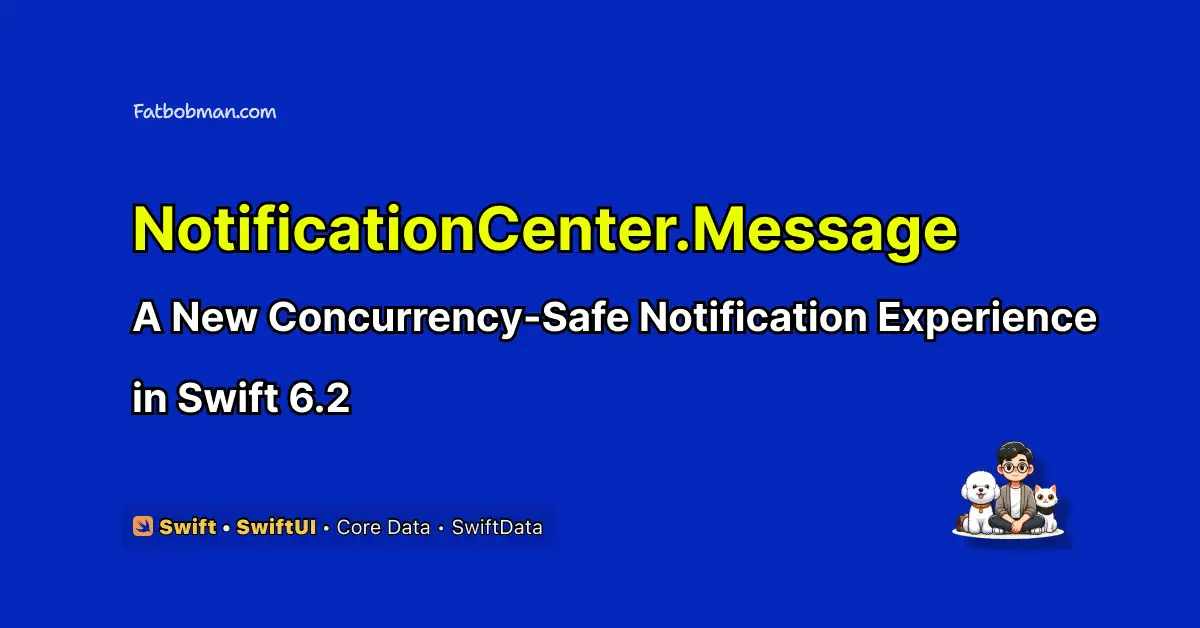
Exploring the @Generable and @Guide Macros in FoundationModels
Artem covers two new Swift macros designed to streamline integration with Apple’s on-device FoundationModels framework.

iOS 26: Notable UIKit Additions
Jordan highlights the latest enhancements to UIKit in iOS 26, demonstrating how it continues to evolve alongside SwiftUI.

#Playground Macro: Running Code Snippets in Xcode’s canvas
Antoine explains how Xcode 26’s new #Playground macro lets developers run and preview Swift code snippets directly in their files for quick experiments without separate playground files.

Reverse-Engineering Xcode's Coding Intelligence prompt
Peter reverse-engineers Xcode 26’s new AI-powered Coding Intelligence, revealing the system prompt and how you can intercept, inspect, and even reroute it to your own LLM.
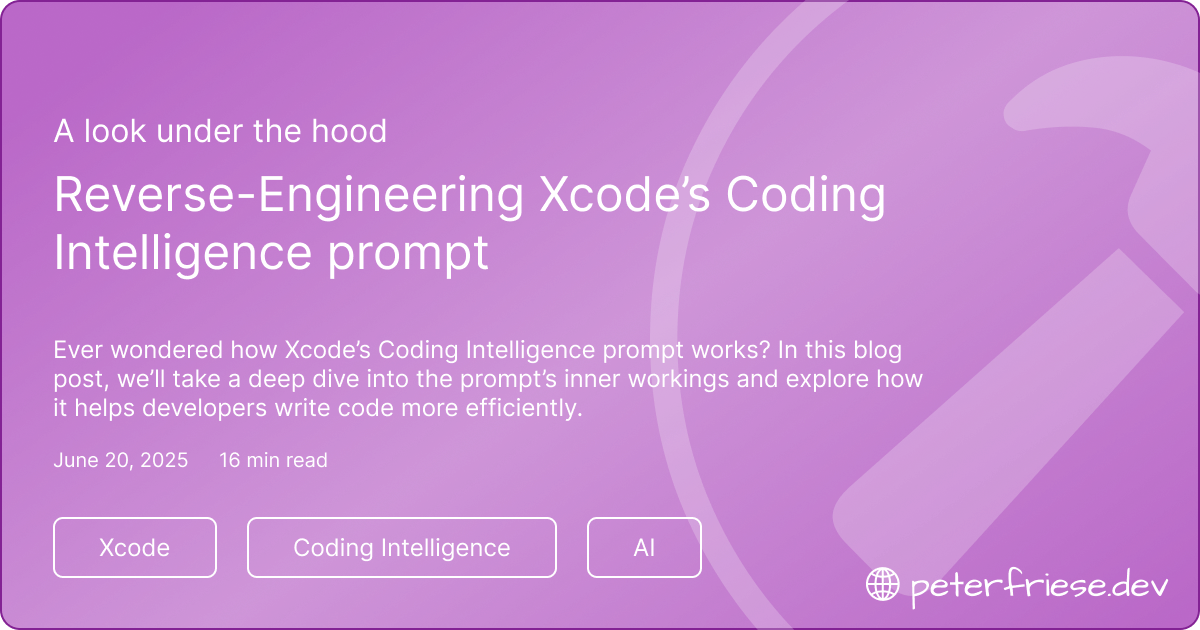
Kosm
Kosm is a breathing app that focuses on simplicity, offering a wide range of guided breathing exercises, an AI-powered session generator, and the option to create custom exercises. Users can track their progress, integrate sessions with Apple Health, and explore a variety of different exercises for different scenarios.
The app created by Ishaan features a clear and minimal user interface, with haptic feedback and animations that guide the user in the exercise. Animations gently guide the pace of each breath, while subtle haptics offer a quiet sense of rhythm, making breathing exercises feel natural and easy, supporting relaxation and focus.

Big news from the Swift forums! The Swift Android Workgroup has officially launched.
Their goal is to establish and maintain Android as an officially supported platform for Swift. This marks a major step in Apple’s ongoing effort to evolve Swift into a true multiplatform programming language.

We can’t wait to see what you will Create with Swift.
See you next week!