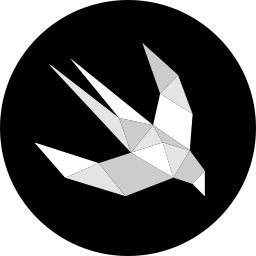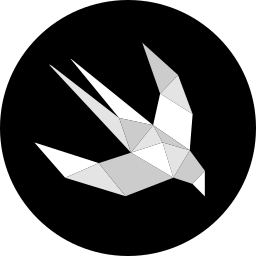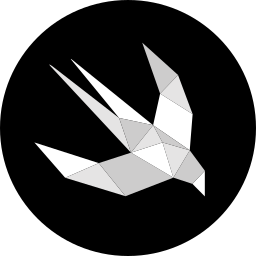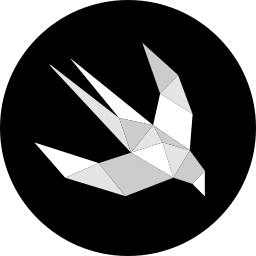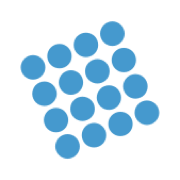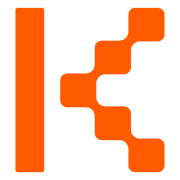Weekly Newsletter Issue 67
Weekly newsletter summing up our publications and showcasing app developers and their amazing creations.
Welcome to this week's edition of our newsletter.
Summer’s heating up here in Naples, and so is the Swift scene.
Whether you’re coding with the AC blasting or sneaking in gelato breaks between commits, this week’s newsletter brings you cool reads to keep your code sharp and your creativity flowing.
Published
This Week
This week we have covered SwiftUI, Liquid Glass and Augmented Reality.
Responding to gestures: Dragging
Gabriel and Tiago show how to implement drag gestures in SwiftUI to build interactive and draggable interface elements.

Adapting Search to the Liquid Glass Design System
Matteo explores how to integrate and style the enhanced search feature within SwiftUI apps, adhering to Apple’s new Liquid Glass design language.
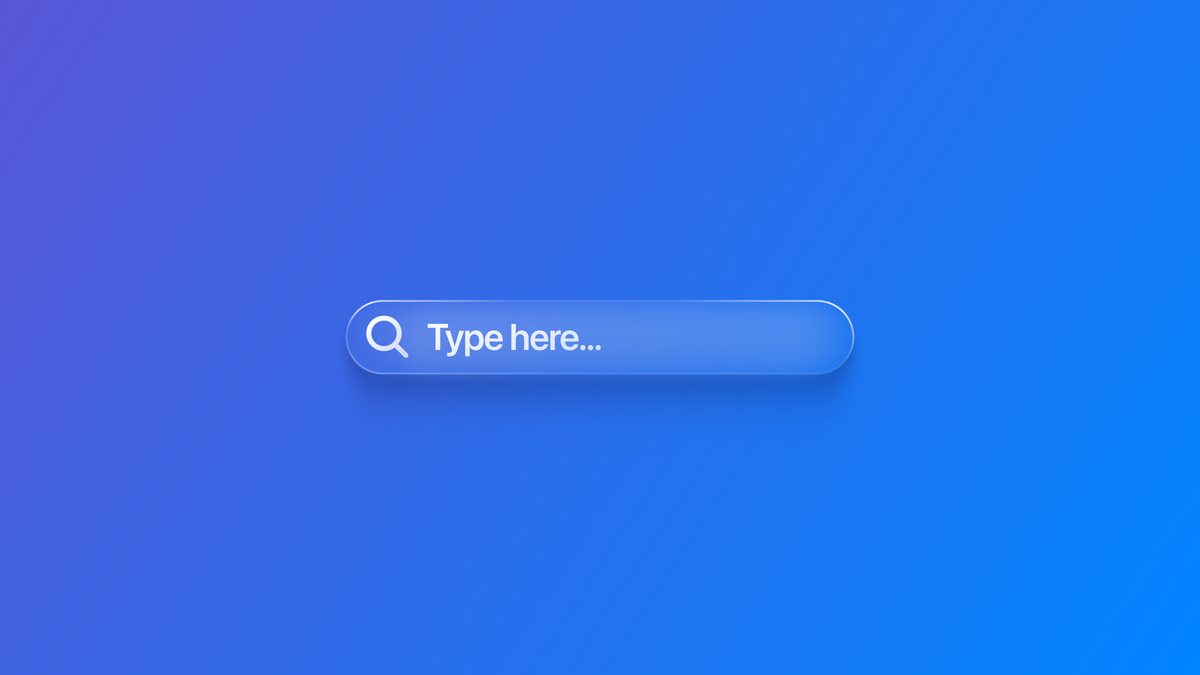
Create a web AR experience with AR Quick Look
Giusi demonstrates how to leverage Safari's augmented reality capabilities with AR Quick Look to display 3D models from your webpage in the real world.

Support us by becoming a sponsor!
Whether your goal is to raise brand awareness or promote your product or service, we offer flexible sponsorship options. We offer weeks, blocks of weeks, and even months to help you find your audience where they are.

For information about the current availability of weeks, send us an email.
From
The Community
Schedule a countdown timer with AlarmKit
Natalia provides a step-by-step guide that demonstrates how to integrate the new AlarmKit into your SwiftUI app, supporting countdown timers and complete with Live Activity.
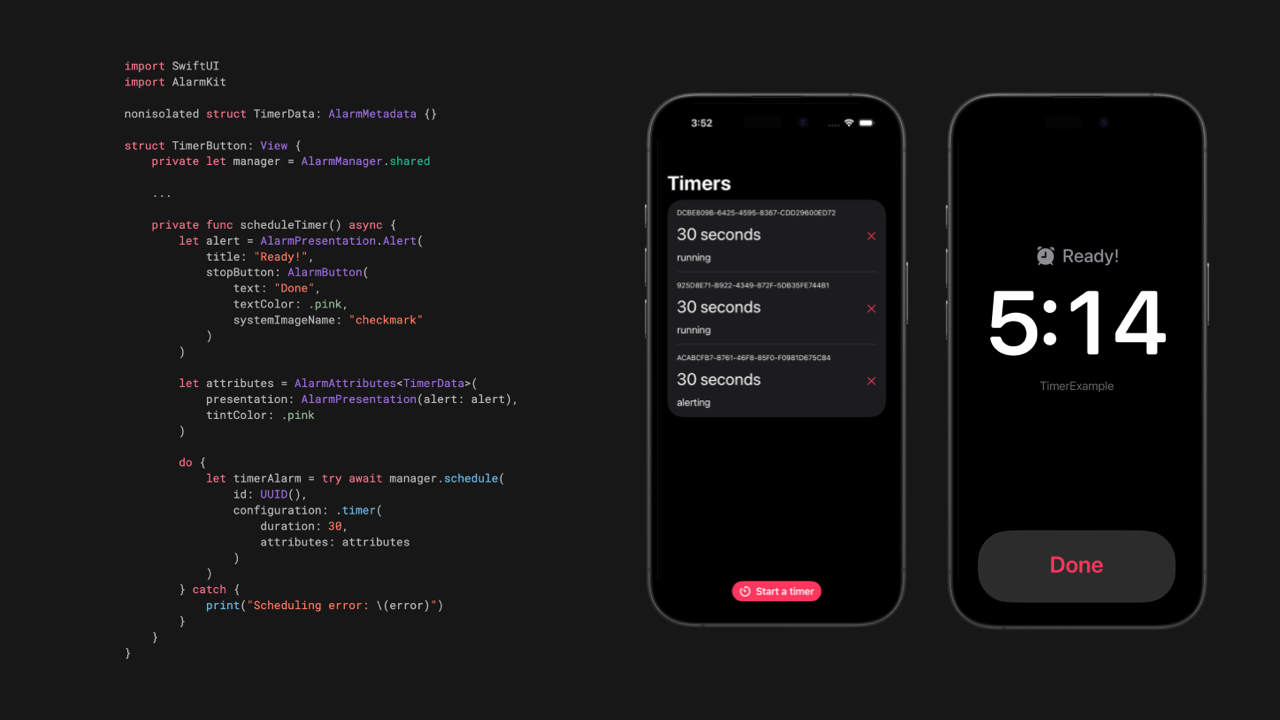
Getting Started with Apple's Foundation Models
Artem walks through using Apple’s new on-device Foundation Models framework to integrate Apple Intelligence’s LLMs into SwiftUI apps.

Designing custom UI with Liquid Glass on iOS 26
Donny offers a practical guide demonstrating how to build custom, interactive Liquid Glass UI components in SwiftUI, covering the morphing and grouping of glass elements.
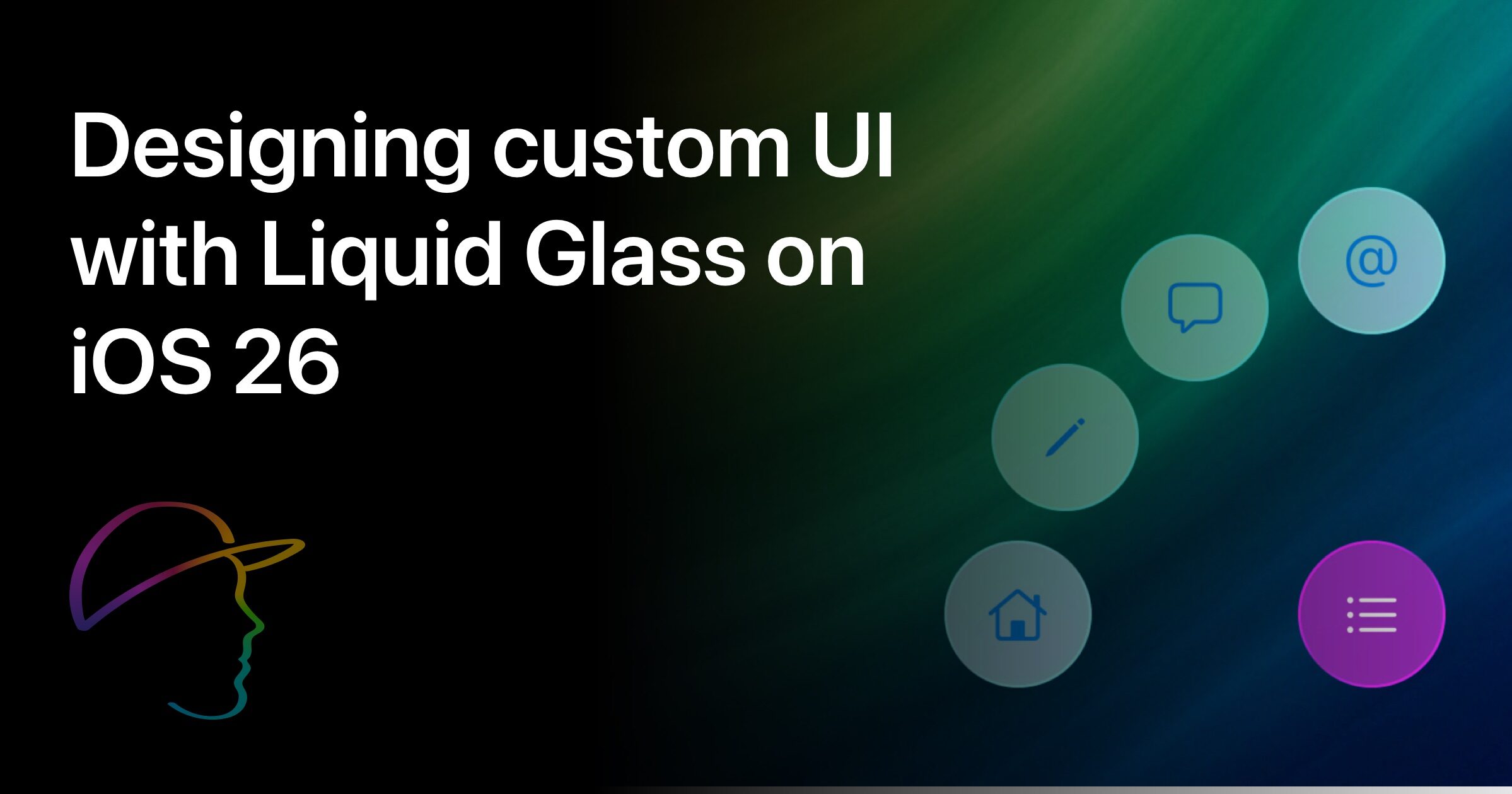
Migrating to Swift 6 Tutorial
Audrey Tam provides a practical guide to migrating iOS apps to Swift 6.2, focusing on concurrency updates, thread safety, and using Xcode tools to modernize existing SwiftUI code.

World Clock Master
Designed for those navigating life across time zones, World Clock Master centers on a 24-hour dial that displays global times in a single, continuous view, providing users with a clear and uncluttered view of global times. The user can easily set up alarms and calendar events in a specific time zone.
Everything in the app developed by Alex is smooth and intuitive, making the organization of events in different time zones easy, with haptic feedback and intuitive controls. Additionally, the app features useful widgets that allow you to view time zones at a glance, right on your home screen.

We can’t wait to see what you will Create with Swift.
See you next week!