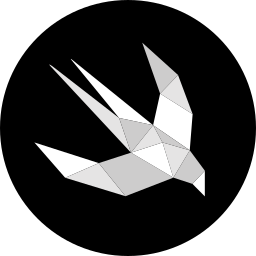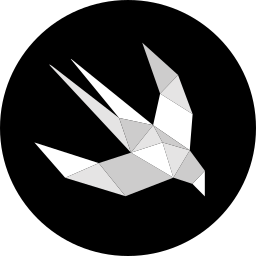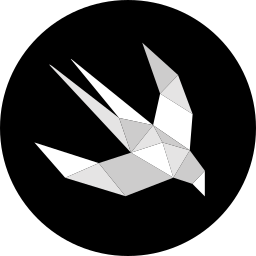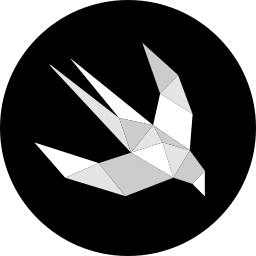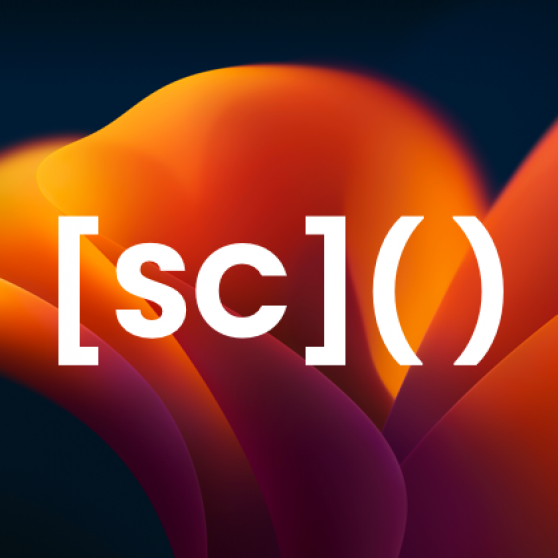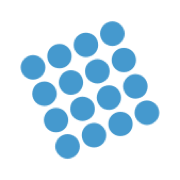Weekly Newsletter Issue 77
Weekly newsletter summing up our publications and showcasing app developers and their amazing creations.
Welcome to this week's edition of our newsletter.
Last week, we shared the App Store Connect app icon redesign as part of Apple’s Liquid Glass transition. This week was the time for TestFlight and Apple Support!


For TestFlight, it’s more than just a visual refresh. Alongside always appreciated accessibility improvements, the update contains hints of a new “Tester Matching” feature. While it’s not active yet, it hints at a discovery system that could help users find beta tests tailored to their interests, a long-awaited solution to TestFlight’s current limitation, where access depends on direct invites or knowing exactly where to look.
Apple has announced a new feature for beta testing apps: Tester Matching
— Aaron (@aaronp613) October 6, 2025
"Discover apps you might like based off your interests"
This is from TestFlight 4.0, which was just released, but the feature does not appear to be live yet. pic.twitter.com/zS7lb3Cs3F
Published
This Week
This week we have covered Swift Data, SwiftUI and UX Design.
Performing search with SwiftData in a SwiftUI app
Letizia shows how to combine SwiftData’s @Query and #Predicate with SwiftUI’s searchable modifier to perform efficient, database-level searches and filtering in your app.

Taking control of your navigation in SwiftUI with NavigationPath
Alfonso explains how to manage navigation state in SwiftUI using NavigationStack and NavigationPath, enabling programmatic navigation, pushing and popping destinations dynamically and resetting the path when needed.
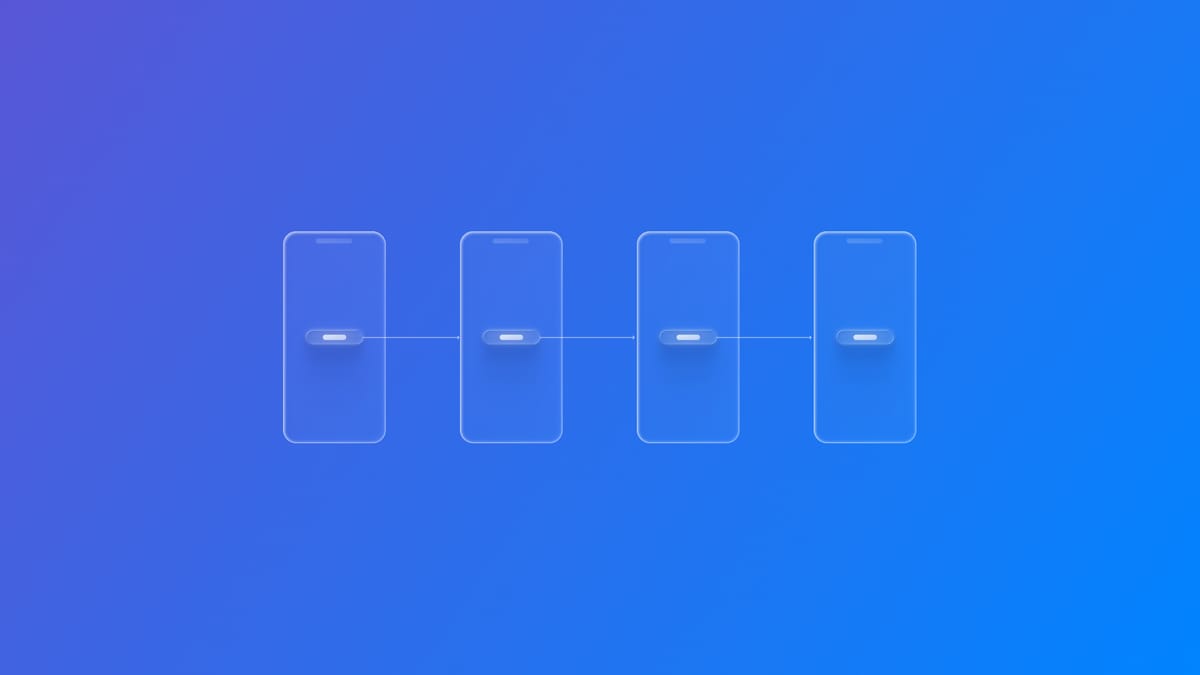
Building for Love: Creating Authentic Connections
Giselle explores how emotional design turns digital products into experiences people genuinely love and explains how small, intentional design choices create lasting user connections.

Support us by becoming a sponsor!
Whether your goal is to raise brand awareness or promote your product or service, we offer flexible sponsorship options. We offer weeks, blocks of weeks, and even months to help you find your audience where they are.

For information about the current availability of weeks, send us an email.
From
The Community
Jump Into the Liquid Glass Pool: A MacStories OS 26 App Roundup
MacStories team spotlights standout apps updated for OS 26, not only to showcase their creative Liquid Glass implementations but also to highlight their new functionality and how each app adapts to Apple’s evolving operative systems.
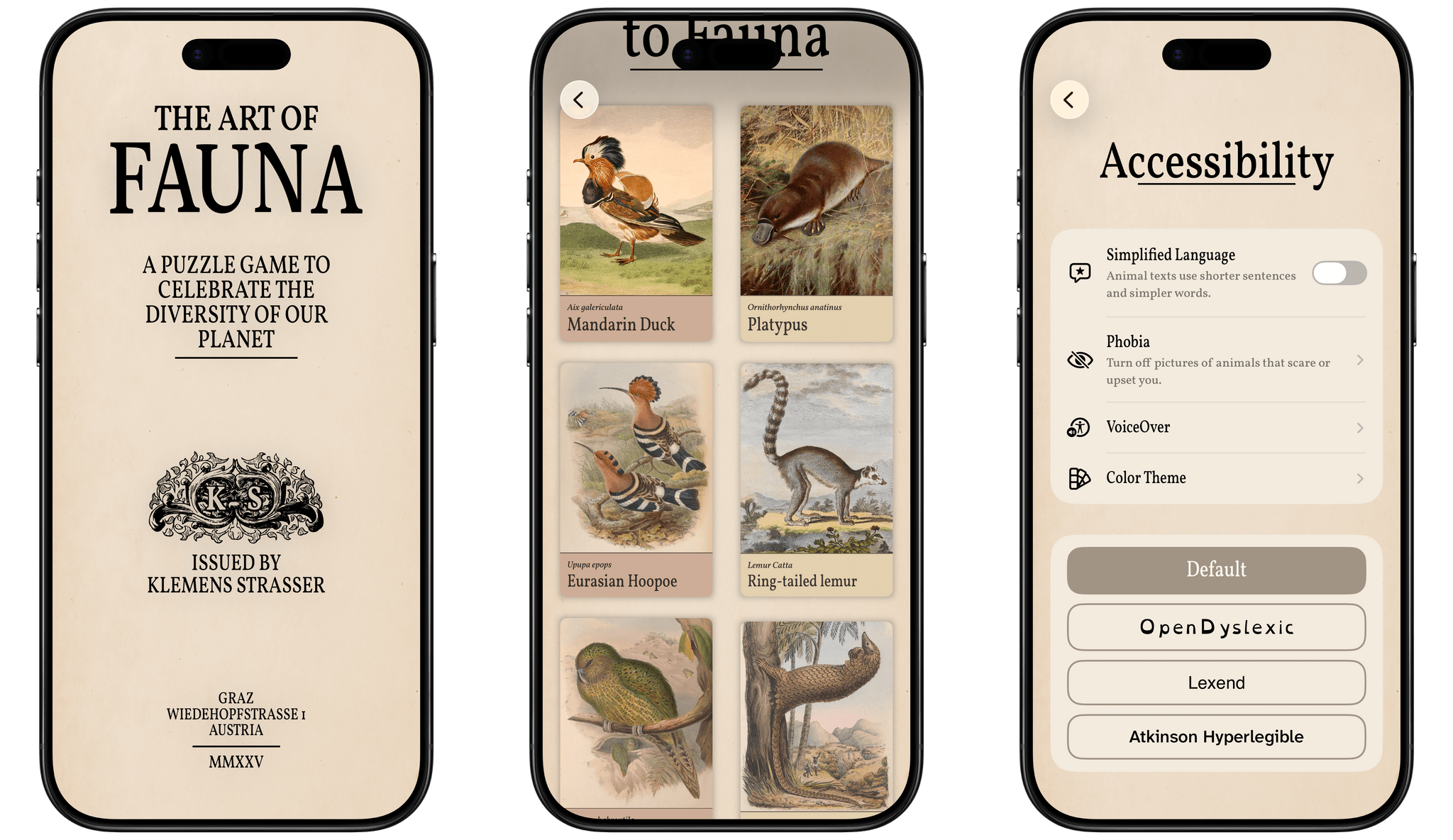
Learnable, Memorable, Accessible
Jordan provides guidance and best practices for building custom user interface controls in SwiftUI, with a strong focus on making them easy to learn, visually memorable and highly accessible.

How to add custom actions to iOS push and local notifications in SwiftUI
Natascha demonstrates how to make iOS notifications interactive by adding custom actions using SwiftUI walking you through defining, registering and handling these actions so users can respond directly from the notification without opening the app.

Avoiding text truncation in SwiftUI with Dynamic Type
Natalia explains how to prevent unwanted text truncation in SwiftUI apps, especially at large Dynamic Type sizes by using the fixedSize modifier.
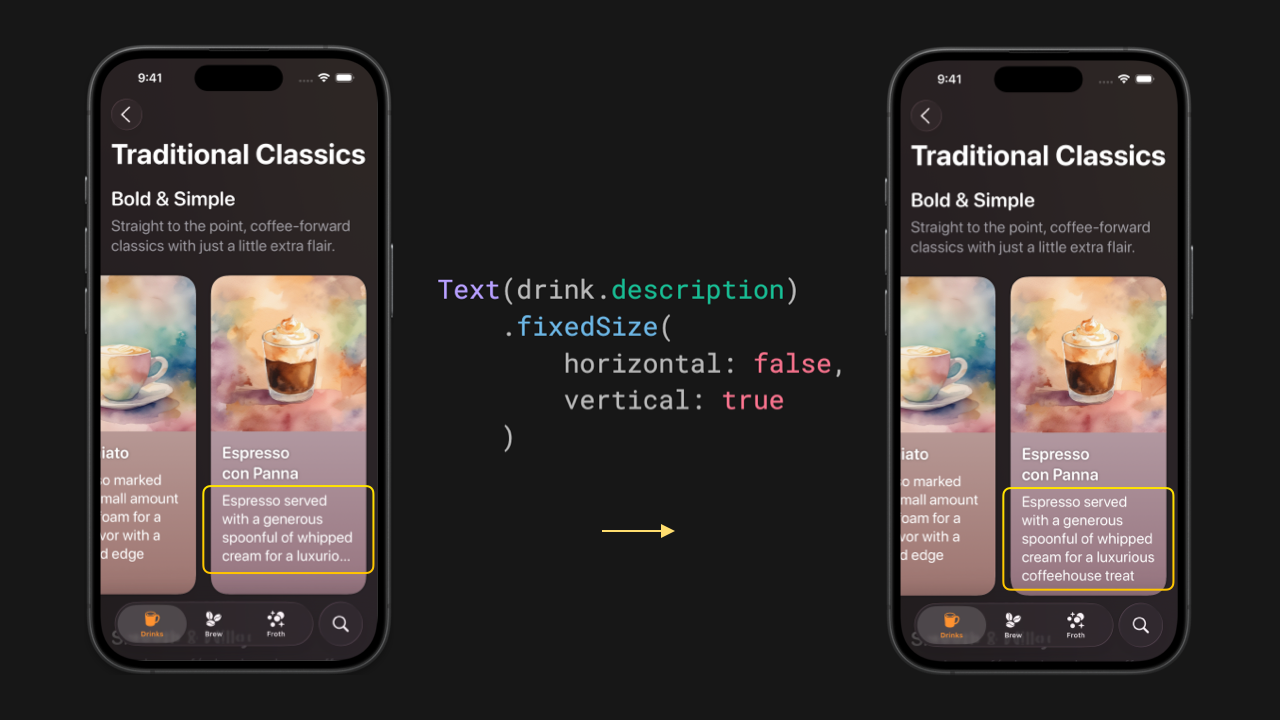
Indie App of the Week
Lights Out
Lights Out is a beautifully crafted real-time Formula 1 stats app by Shihab, designed with a sleek Liquid Glass interface that balances clarity and depth. It’s approachable for newcomers yet detailed enough for long-time fans.
The app delivers live race data, pit stop information, driver radios, and race control messages, all integrated seamlessly with widgets, Live Activities, and an Apple Watch companion. Apple Intelligence provides concise commentary summaries, while accessibility features like dynamic font sizing and VoiceOver ensure the app works for everyone. Beyond functionality, Lights Out demonstrates thoughtful design and attention to detail, making complex race information easy to access and enjoyable to explore.
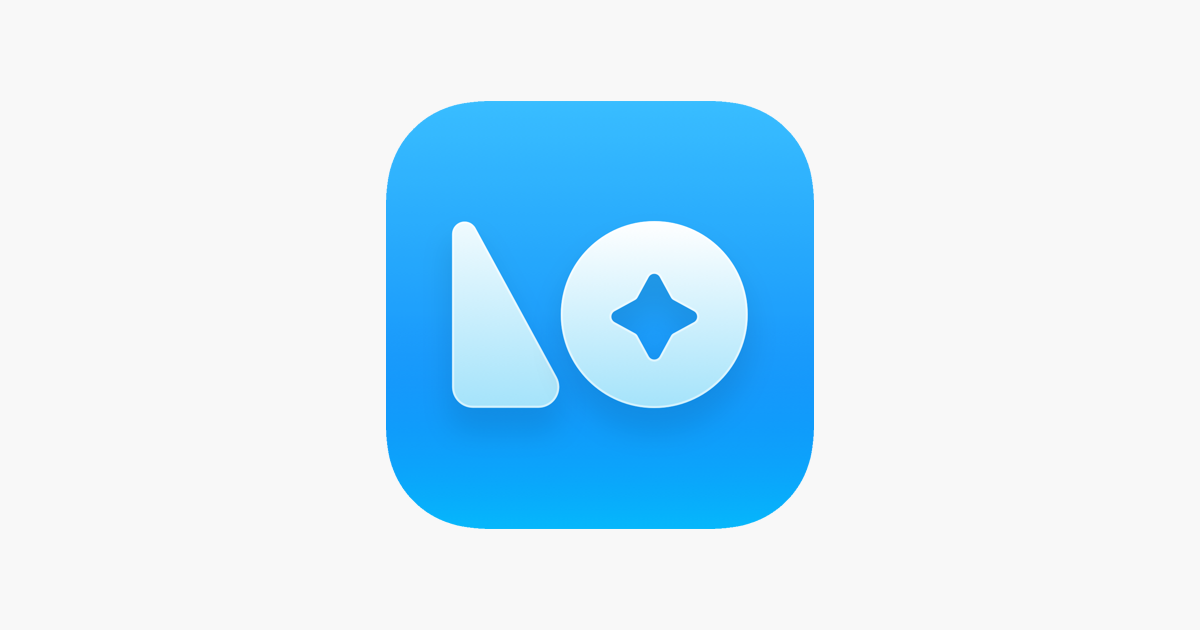
That's all for this week!
We can’t wait to see what you will Create with Swift.
See you next week!