
Weekly Newsletter Issue 1
Weekly newsletter summing up our publications and showcasing app developers and their amazing creations
Welcome to the first issue of the revamped Create with Swift newsletter!
After receiving feedback from numerous app developers, we have decided to change the format of the newsletter to a more traditional approach.
We aim not only to sum up the articles we publish during the week but also to provide a platform to showcase app developers we admire, their amazing apps, and the content they create.
Published this week
This week we have covered Spatial Computing topics to support you in developing your own applications for visionOS.
Using Attachments in a RealityView
Discover Attachments, a way to display SwiftUI views in your RealityView. Avoid common pitfalls and errors by learning how to use them effectively with this short article by Pasquale Vittoriosi.

Using an image as the texture of a material on a 3D object
In this tutorial, Tiago Pereira shows step-by-step how to integrate image textures onto 3D models within a RealityView, which can enhance your spatial computing applications with visually engaging content.

Are you interested in a one-day workshop about creating apps for visionOS?
We are working on a one-day workshop to empower anyone to create apps for the new Apple Vision Pro. It could happen in May 2024, and be held in presence (most likely in Naples, Italy), online, or even both (as separate events).
And if you are curious... yes... we will have the Apple Vision Pro with us to test apps on the device!
From the Community
Introducing SwiftUI on visionOS
Majid dives into the exciting possibilities of using SwiftUI for developing immersive apps on visionOS.
Vision Accessibility on Apple Vision Pro
After buying the Apple Vision Pro, zmknox shared his experience as a low-vision user about how Apple handles accessibility in the platform.
Indie App of the Week
GlanceBar
Did you know that visionOS does not have a clock visible at all times? It is really easy to lose track of time when using it!
GlanceBar by Adam Shaw is a visionOS app designed to provide a quick overview of your daily essentials like time, weather, and reminders through an unobtrusive interface, offering a rich, animated experience and helping you stay organized.
It emphasizes elegant design and practicality to ensure important daily information is always at your sight and fingertips.
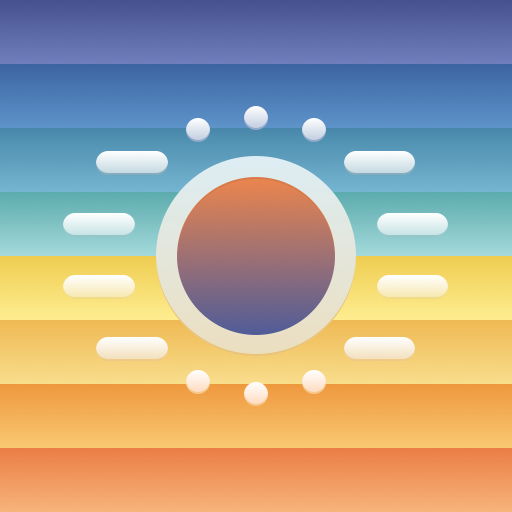
It was a lot of fun exploring Spatial Computing and we hope you enjoyed reading about it too.
If you liked this first newsletter issue, if you have any thoughts or ideas about this new format, or if there's something you'd like to see in next week's edition, please let us know!
We can’t wait to see what you will Create with Swift.
See you next week!



