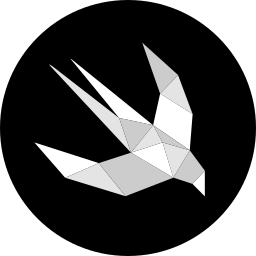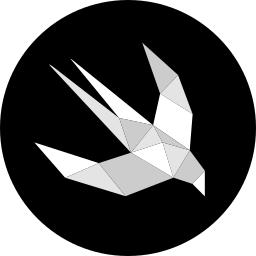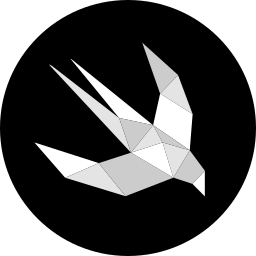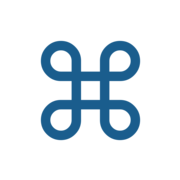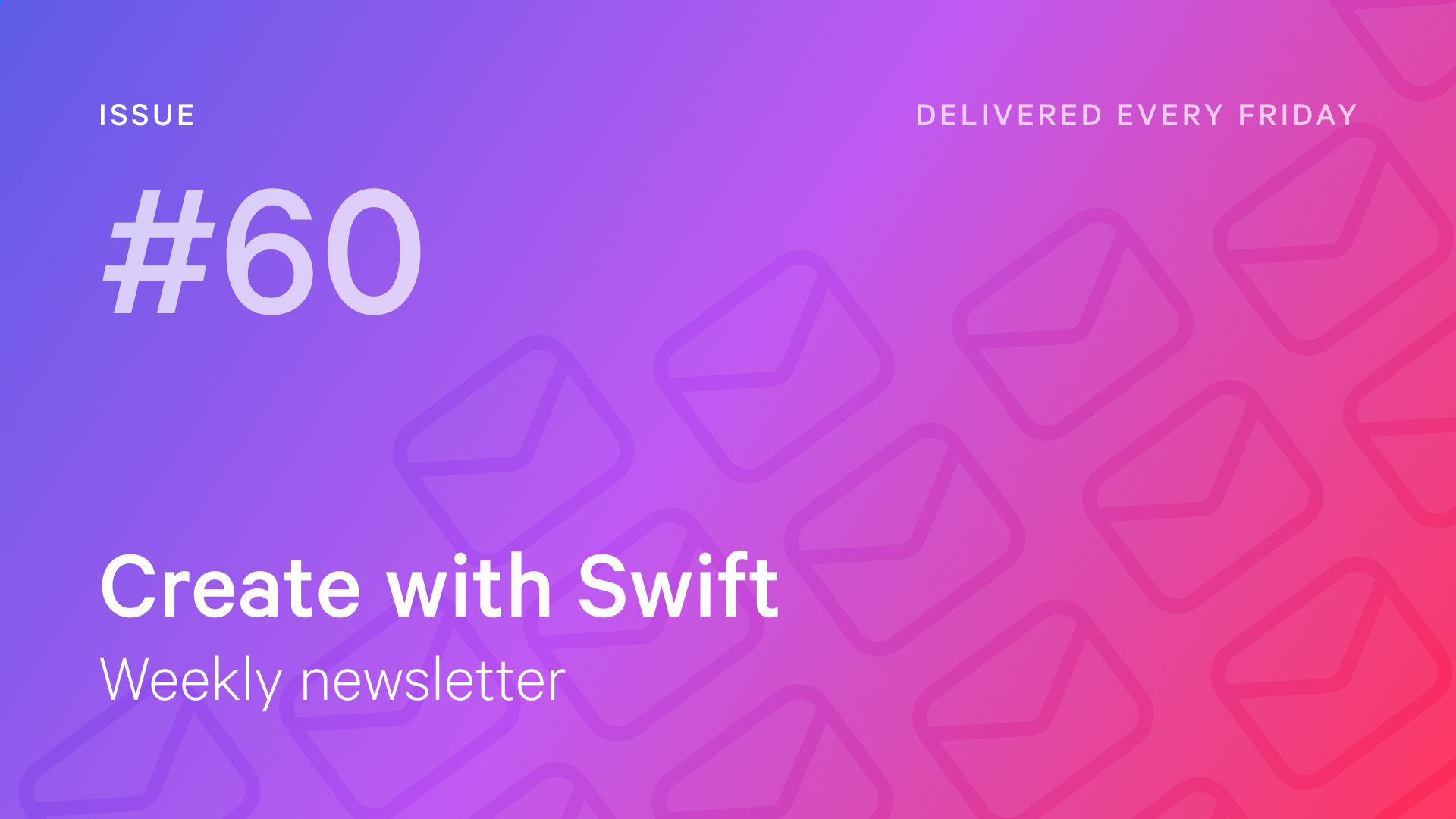
Weekly Newsletter Issue 60
Weekly newsletter summing up our publications and showcasing app developers and their amazing creations.
Welcome to this week's edition of our newsletter.
Apple has expanded its Develop in Swift series with a set of tutorials focused on integrating machine learning into iOS apps. The new chapters guide developers through key ML capabilities using Apple’s frameworks.
Starting from Natural Language for text analysis and sentiment detection, moving on to text recognition and translation using Vision and Translation and then training custom models with Create ML and integrating those models into your apps using Core ML.
It’s a practical starting point for developers interested in adding intelligent behavior to their applications using Machine Learning and Swift.

Published
This Week
This week we have covered App Intents, Core Motion and Accessibility.
Creating an Intent using AppIntent and AppEnum protocols
Antonella shows practically how to create a custom intent using the AppIntent protocol and how to prepare enums withAppEnum to provide predefined set of values to the user using the intent.

Using Core Motion within a SwiftUI application
In this concise tutorial, Gabriel and Tiago show how to integrate Apple’s Core Motion framework into SwiftUI apps to create interactive SwiftUI views that respond to motion.
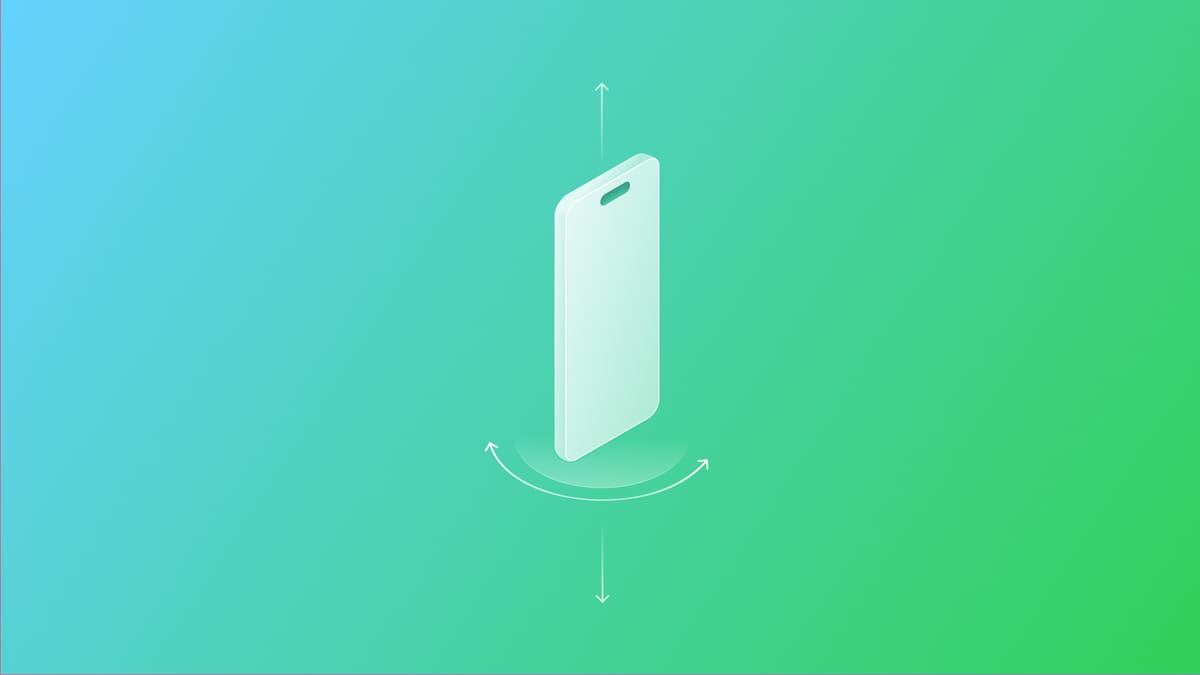
Adapting your user interface for Assistive Access
Matteo shows how developers can create alternative user interfaces tailored to the Assistive Access accessibility feature for users with cognitive disabilities.

Beer with Swift - Naples - May Edition
Here is everything you need for our next event in Naples: Beer with Swift. See you there!
🍻 Beer with Swift - May Edition
— Create with Swift (@createwithswift) May 7, 2025
Excited to announce our next Beer with Swift is happening on May 15th at 19:00!
📍We're switching things up this time and meeting at Tappò Tapas Barhttps://t.co/00xSARlLIr
📱 We're now using Apple Invites! Please let us know if you're joining… pic.twitter.com/1NDNGN5E1W
From
The Community
Demystifying Picture in Picture on iOS
Artem provides a practical guide for implementing Picture in Picture (PiP) functionality in iOS apps from setting up a camera feed using UIKit and AVFoundation, configuring the capture session, and enabling PiP mode.

Working with Xcode configuration files
Natascha provides a comprehensive guide for managing different iOS build environments using .xcconfig files.
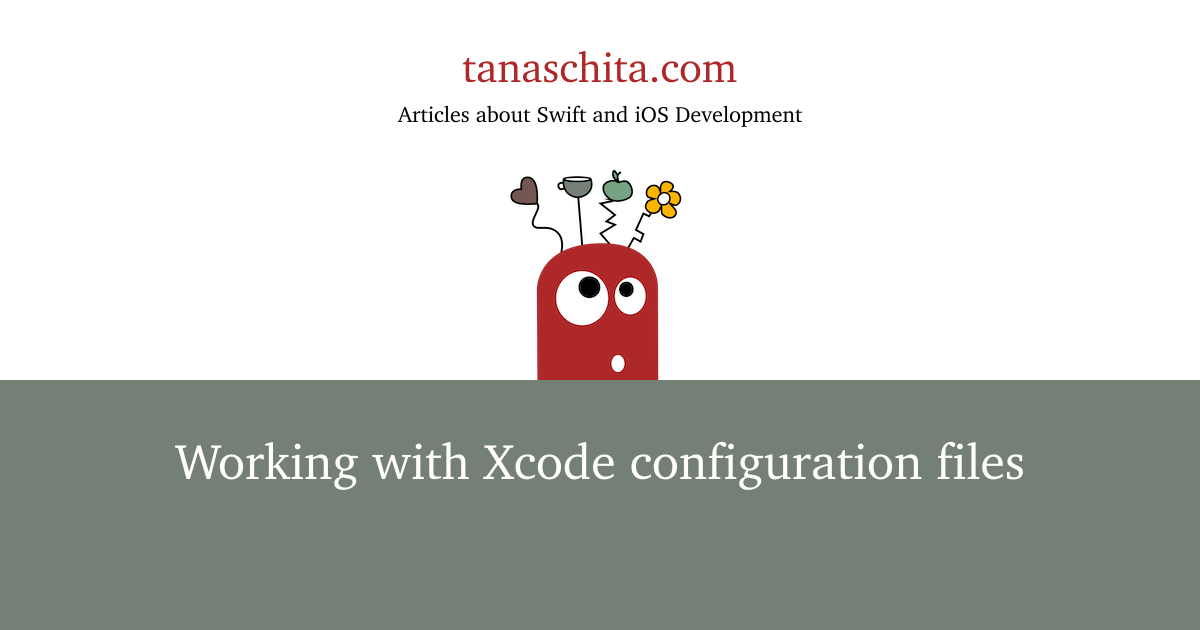
SwiftData Predicates For Parent Relationships
Keith explains how to construct predicates in SwiftData to query and filter child entities based on the properties of their parent entities, with practical examples and tips for handling optional relationships.
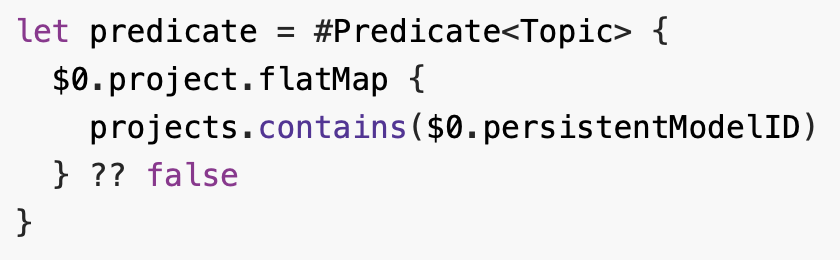
Oscillating glowing strings with Metal and SwiftUI
Uladzislau presents a step-by-step guide to creating an interactive, animated button in SwiftUI using Metal shaders.
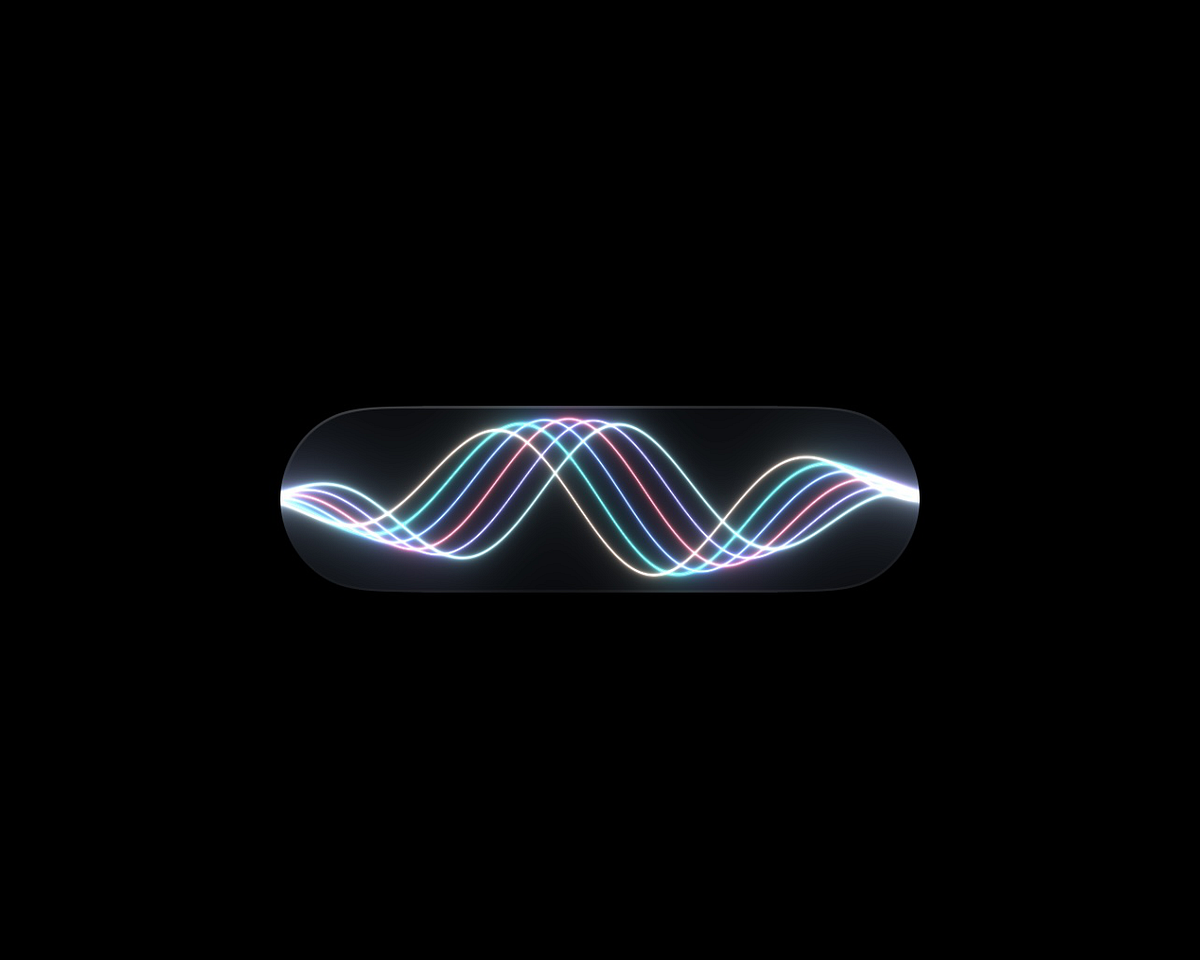
Boring Dice
A beautifully simple and minimalistic yet useful dice roller, Boring Dice offers a clean dice-rolling experience designed for both board game enthusiasts and advanced D&D players. The app covers a wide range of dice sizes, from D6 to D20, with lifelike physics and customizable themes.
Developed by Teodors, Boring Dice exemplifies thoughtful design. Being small in scope, it is an exceptional polished tool done right.

Apple has recently revamped its Pathways platform, giving developers a more organized and structured learning experience with all the Apple tech they need. These collections cover a wider range of topics, now including Apple Intelligence and Machine Learning!

We can’t wait to see what you will Create with Swift.
See you next week!