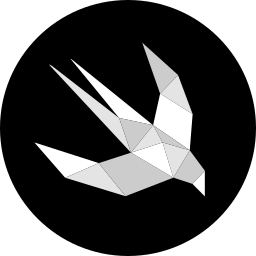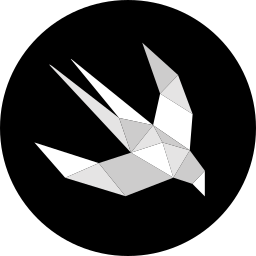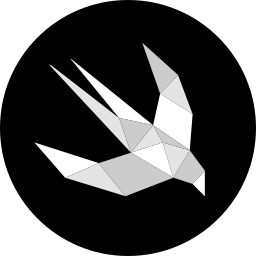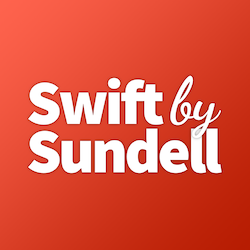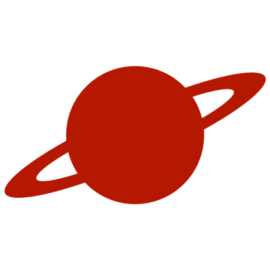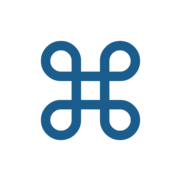Weekly Newsletter Issue 64
Weekly newsletter summing up our publications and showcasing app developers and their amazing creations.
Welcome to this week's edition of our newsletter.
WWDC is just around the corner, and we’re super excited to see you all in person! That means there won’t be a newsletter issue next week but we’ll be back soon to share all the exciting news.
Speaking of WWDC excitement, Apple just announced the winners and finalists for this year's Design Awards, celebrating 12 outstanding apps and games that truly showcase exceptional design and innovation.

Published
This Week
This week we have covered Creative Coding, SwiftUI and SF Symbols.
Applying Transformations Within the Graphics Context of a SwiftUI Canvas View
Matteo explores techniques for creating dynamic and expressive visual content using SwiftUI’s Canvas view applying transformations to animate and morph geometric shapes.

Creating a Live Audio Waveform in SwiftUI
Luca shows you step by step how to display a live waveform visualization with SwiftUI capturing real-time audio from the microphone and processing it using the Fast Fourier Transform.

Creating animation annotations for custom SF Symbols
Antonella focuses on how to set annotations using the SF Symbols app to create custom animations.
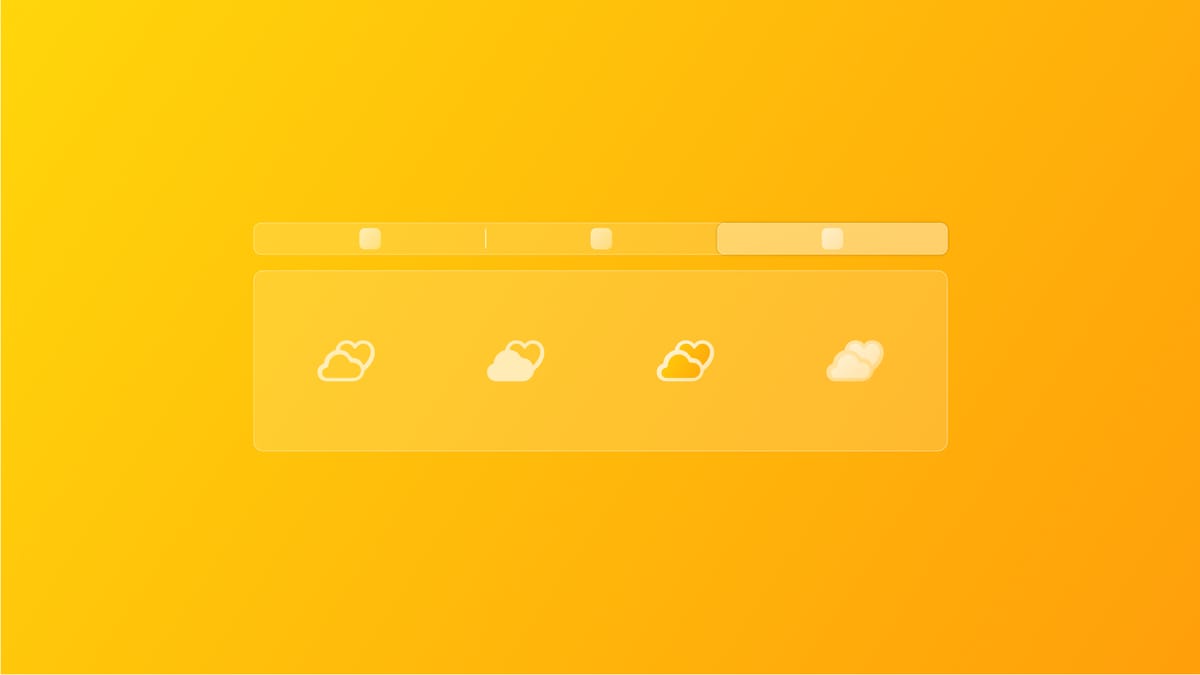
Beer with Swift - WWDC25 Special Edition
Will you be at the big Apple event? Do you have plans after the conference? How about grabbing a beer with fellow developers?
Don’t miss the chance to keep the excitement going beyond the mothership, join us in Cupertino on the 10th of June for a special WWDC25 edition of our Create Beer with Swift! This is your chance to connect with fellow Swift enthusiasts, discuss Apple's latest innovations, and explore all the exciting WWDC announcements while sipping beers in good company and sharing our passion for Apple development.

And yes, we’ve crafted a special Apple invite just for the occasion.
Let us know if you’d like to join!

From
The Community
Tips and tricks for when using SwiftUI’s ViewBuilder
John explains how to use SwiftUI’s ViewBuilder to create flexible, reusable views with dynamic content and components.
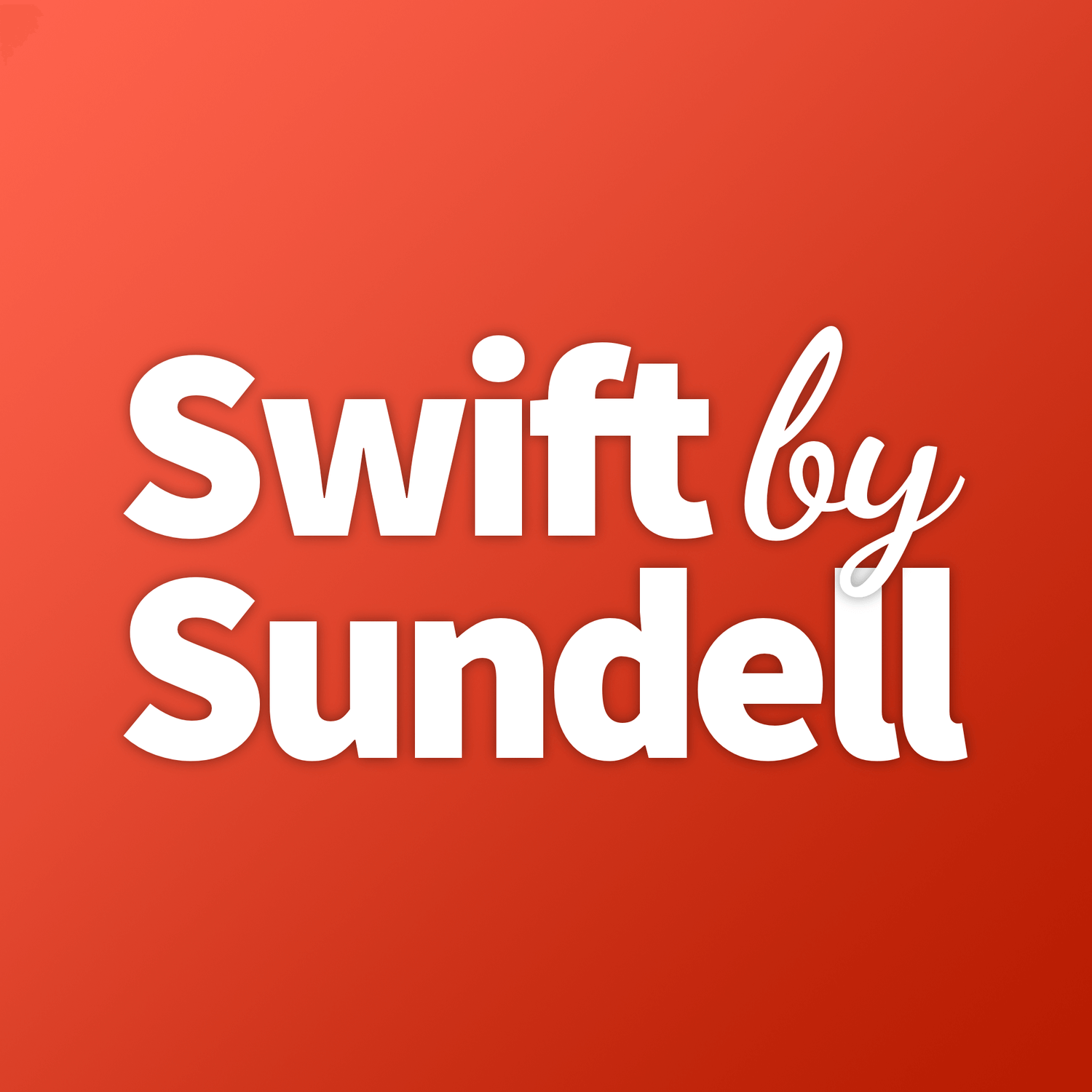
How to toggle Secure Input in SwiftUI TextField
Artem shows how to build a custom reusable SwiftUI component that encapsulates both a TextField and a SecureField, allowing users to show or hide their input with a button.

Unique values in Swift: Removing duplicates from an array
Antoine explains various methods to remove duplicates from arrays in Swift, including using Set for unordered collections and leveraging Hashable for preserving order.

Syncing TipKit with CloudKit
Keith shows how to enable CloudKit syncing for TipKit in iOS 18, allowing users’ tip progress to be shared across devices and preventing repeated displays of the same tips.

Mockview
Mockview is a comprehensive mockup creation solution designed for creators, developers, and marketers, whether preparing assets for the App Store, social media, or a keynote. It offers a complete suite of tools to help showcase app designs, featuring polished, professional-grade mockups.
The app developed by Kavsoft supports an extensive selection of device frames and style presets, making it versatile for any type of project. Its standout feature is the 3D mockup generation, allowing for detailed customization of every element, from lighting and perspective to backgrounds and device positioning.

swift.org has launched a redesigned website that focuses on improving usability for newcomers, showcasing Swift’s technical strengths, and highlighting its multi-platform capabilities. The update includes refreshed pages and new use case sections with curated examples.
More is in the making according to their recent post on X!
More on the new blog redesign here: https://t.co/iO019enrQN This is just the start: we'll continue to roll out new getting started content and more... https://t.co/yp1fOPfN1z
— Swift Language (@SwiftLang) June 4, 2025
and with that...
We can’t wait to see what you will Create with Swift.
See you in Cupertino if you are there! If not, see you in two weeks!