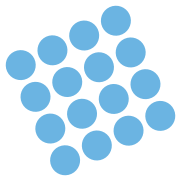Weekly Newsletter Issue 15
Weekly newsletter summing up our publications and showcasing app developers and their amazing creations.
Welcome to this week's edition of our newsletter.
Exciting news from Apple! The finalists for the 2024 Apple Design Awards have just been announced. This year’s apps are astonishing, showcasing mind-blowing creativity and technical brilliance. From innovative functionality to stunning design, these apps are pushing boundaries like never before.
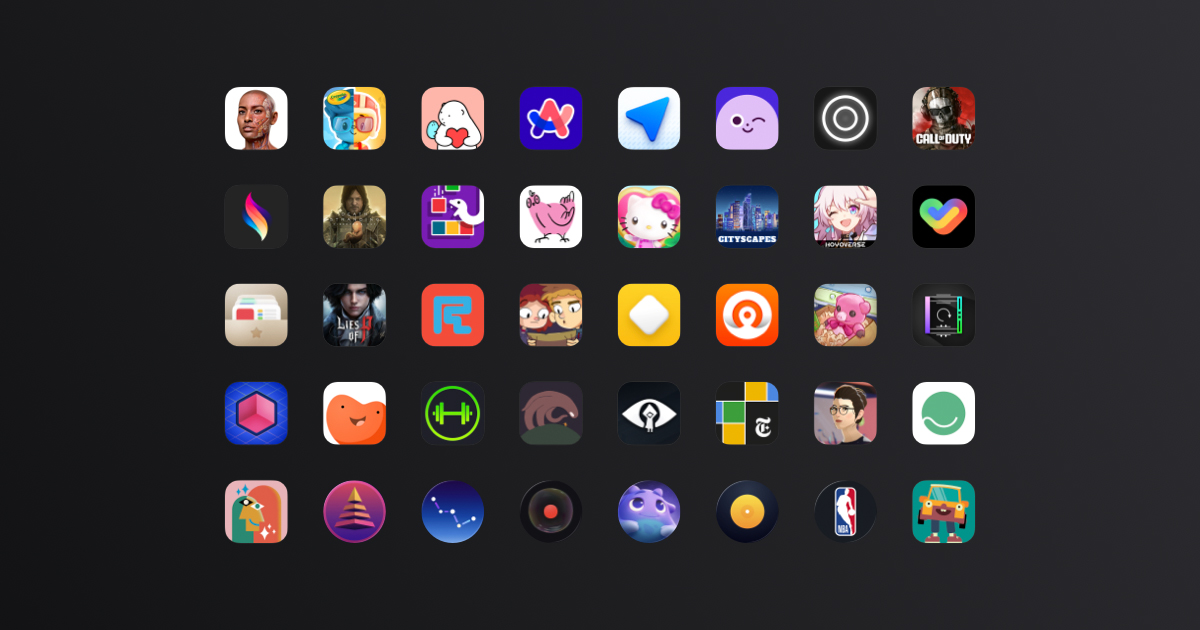
Published this week
This week we have covered SwiftUI, visionOS and Accessibility.
Creating an interactive widget with SwiftUI
In this tutorial, Tiago and Matteo guide you through adding an interactive widget to a SwiftUI app by creating a water tracker widget. It covers steps like defining the logic for tracking water intake and sharing data between the app and its widgets.

Embracing Spatial Computing: Game Design in visionOS
Francesco discusses the implications of spatial computing on game design for Apple’s visionOS platform. He explores the unique aspects of designing games in a spatial computing environment, the challenges and benefits of immersive experiences, and provides guidelines and examples of game design principles to leverage the capabilities of the platform.
It's a long read but it's worth it so grab a drink and buckle up!

Preparing your app for VoiceOver: MagicTap
Pasquale and Matteo discuss MagicTap, the VoiceOver feature that performs the primary action of a view with a two-finger double-tap anywhere on the screen of your app.

Speculative Spatial Canvas Updates
The Speculative Spatial Design Canvas is a pivotal tool for creating spatial computing experiences, meticulously crafted and informed by scientific insights from Neuroscience; it offers a comprehensive framework for developers to navigate the intricacies of spatial design with confidence and clarity.
Now it includes also the "Game Design for Spatial Computing" add-on!
You can download the latest version of the canvas and its add-ons for free on Gumroad.
From the community
Here are our highlights of articles and resources created by the app developer community.
How to create custom @Environment values in SwiftUI
Natascha shows how to create custom Environment values for sharing data between views without explicitly passing it from view to view.

Scenes types in a SwiftUI Mac app
Natalia explains the various types of scenes available in SwiftUI for macOS applications, such as WindowGroup, DocumentGroup, Settings, Window, and MenuBarExtra providing also examples and use cases for each one.
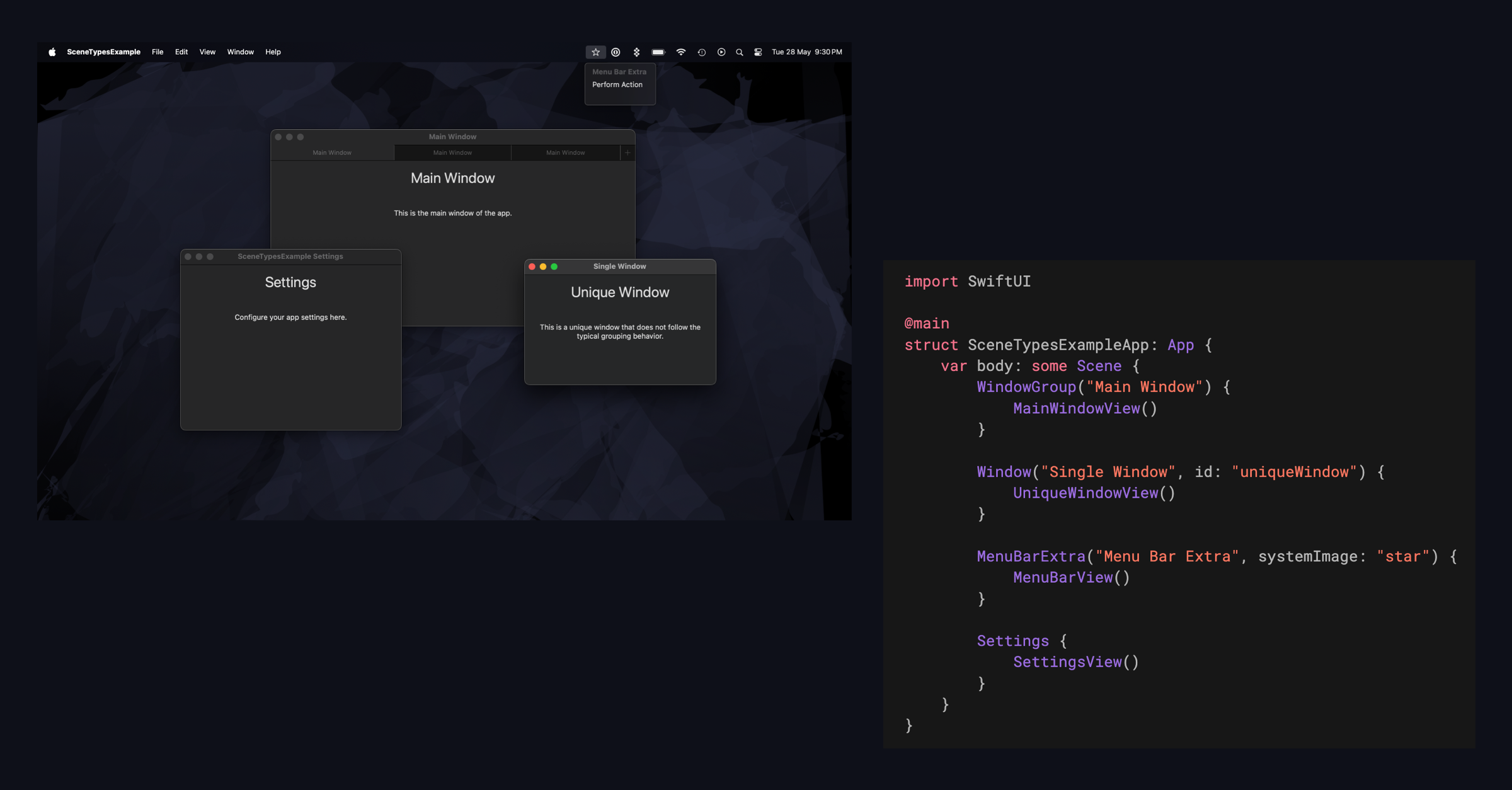
Removing components from a Date in Swift
Pol shows how to quickly strip specific components (like minutes) from a Date object in Swift with a code snippet that extends the Date class to retain only the desired date components using Calendar and DateComponents.
Flip Clock Text Effect - SwiftUI
Kavsoft provides a step-by-step tutorial on creating an amazing flip clock text effect using SwiftUI.
Indie App of the Week
Jogo
Jogo was inspired by the desire of the developer, Hidde, to try every sport offered by the Fitness app after enjoying squash for the first time. Realizing there was no easy way to track completed sports, the developer decided to build an app that allows users to explore and track various sports activities.
The app offers an interactive challenge with fitness tracking making it a fun and motivating way to stay active.
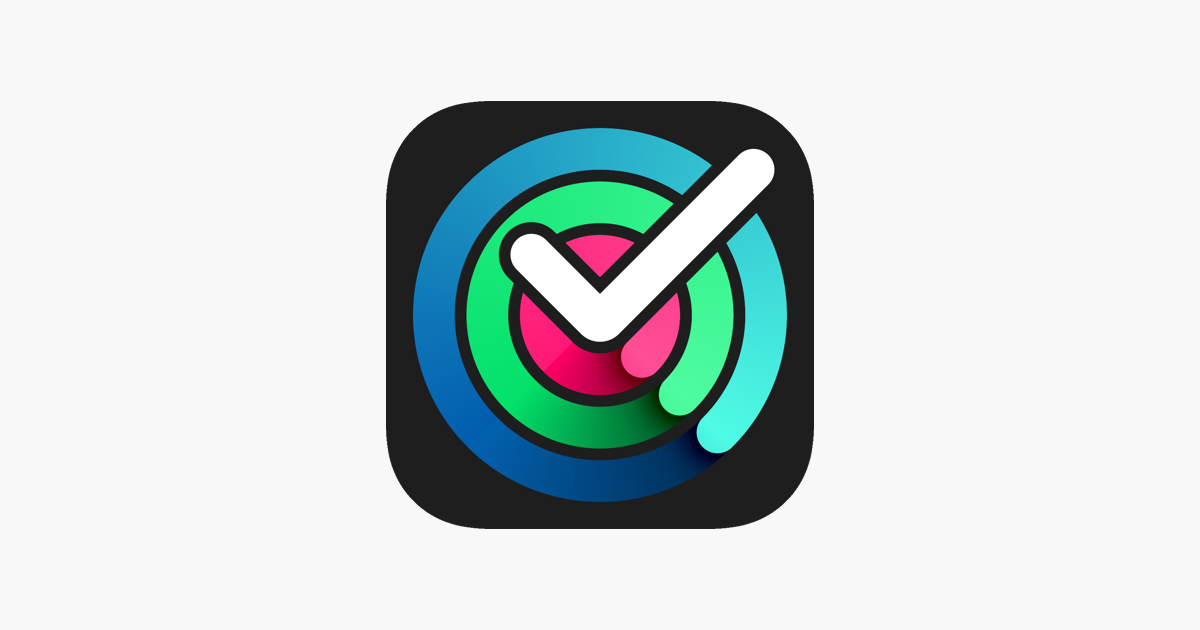
What makes it even more interesting is how long it took for the app to go from idea to app store! And the whole journey is documented on the following thread:
When I woke up this morning I thought: "It would be fun to try every sport that the Fitness app has to offer" (Probably because I tried Squash for the first time yesterday).
— Hidde van der Ploeg (@hiddevdploeg) May 29, 2024
I quickly noticed there is no clear way to see what you've done so far, so I'm building an app today!…
Talking about AI isn't news to anyone working with software development for a while now and with WWDC right around the corner the expectations about news related to the integration of AI in development tools and system features are as high as they could be.
Antoine van der Lee has written his thoughts on how we, Swift developers, can leverage the use of generative AI tools like ChatGPT to increase our productivity and automate routine coding tasks.
We agree with his vision of leveraging these tools to support us in increasing the quality of the code we write.
Are you using generative AI tools in your app development workflow? How has it impacted your productivity and the quality of the code you write? And which are creative ways that you have been using them to support you in bringing your app ideas to life? Let us know on Twitter and Linkedin!
We can’t wait to see what you will Create with Swift.
See you next week!