
Weekly Newsletter Issue 2
Weekly newsletter summing up our publications and showcasing app developers and their amazing creations.
Welcome to the revamped Create with Swift newsletter!
In a recent post on the swift.org forum, the release process and schedule for Swift 6.0 were shared, sparking discussions. It gives us a glimpse of what the future of developing for Apple platforms might look like and how SwiftUI and other Apple frameworks might evolve.
Published this week
This week we have covered the button shape style modifier on visionOS apps, creating charts in SwiftUI with Swift Charts and the Model3D view from RealityKit.
Changing a button shape in visionOS
In this concise enough for a 2-minute read article Tiago offers shows how to shift from the visionOS default button styling to a variety of shapes.

Using Swift Charts on a SwiftUI app
In this tutorial, Tiago and Matteo show you how to use Swift Charts in a SwiftUI project.
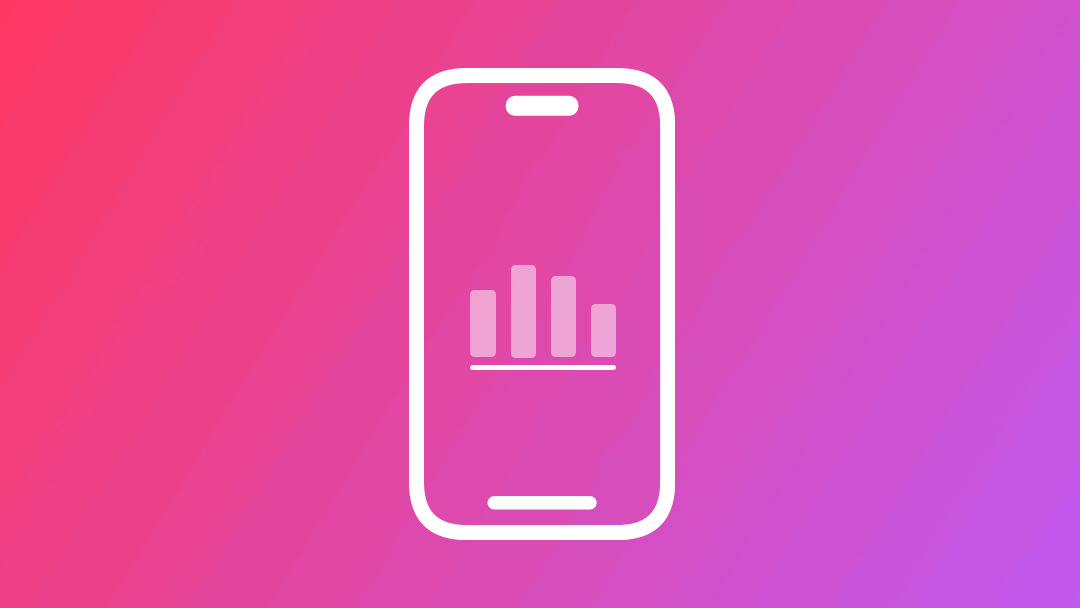
Mastering Model3D View
In this article Pasquale unpacks the Model3D view, exploring its features.

The Speculative Spatial Design Canvas is a pivotal tool for creating spatial computing experiences, meticulously crafted and informed by scientific insights from Neuroscience; it offers a comprehensive framework for developers to navigate the intricacies of spatial design with confidence and clarity.
We invite you to try it at no cost and share with us not only your feedback but also the amazing apps that you will create with it!
From the community
Here are some highlights of articles and resources created by the app developer community.
Extensions in Swift: How and when to use them
Antoine Van Der Lee explores the power of extensions in Swift, showing how they allow adding new functionalities to existing types, even without original source code access.
visionOS ornaments in SwiftUI
Majid Jabrayilov delves into the ornament concept, explaining how to create custom user interface components that enrich the user experience with practical code examples for crafting these interactive elements in visionOS.
Indie App of the Week
Splitscreen
Splitscreen by Jordi Bruin, Mathijs Kadijk and Tom Lokhorst enhances the Apple Vision Pro’s native Mac Virtual Display feature allowing the sharing of an extra Mac display for improved multitasking, including for users with different Apple IDs with plans to introduce additional resolutions, settings, and displays.

Users are encouraged to participate in shaping future updates by voting on desired features, signaling a forward-looking, user-centric approach to device functionality enhancements.

This week also marked the end of the Swift Student Challenge!
We were amazed by the submissions shared across social media, highlighting remarkable creativity and talent (try checking the hashtag #SwiftStudentChallenge on social networks). If you were among the participants, we invite you to tag us in your posts and share with us the incredible project you submitted!
We can’t wait to see what you will Create with Swift.
See you next week!




