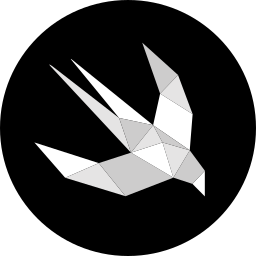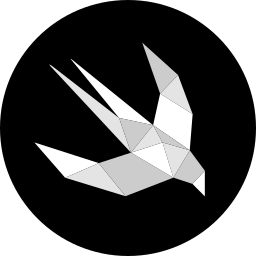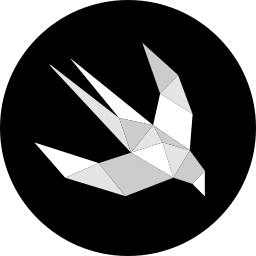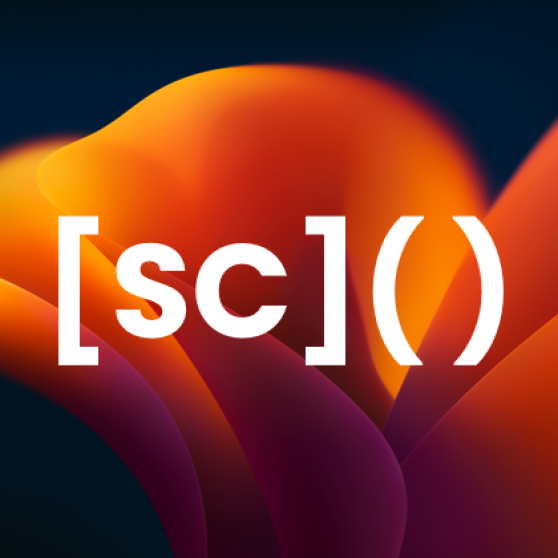Weekly Newsletter Issue 69
Weekly newsletter summing up our publications and showcasing app developers and their amazing creations.
Welcome to this week's edition of our newsletter.
Figma teases the introduction of new tools for previewing glass effects, right in time for the new Liquid Glass introduced by Apple.
Let’s touch glass pic.twitter.com/pOPkDmgXnh
— Figma (@figma) July 17, 2025
But that's not all because the new official iOS and iPad 26 UI Kit has also been published by Apple with all the new system components in Liquid Glass.
And yes, the new iOS and iPadOS 26 UI Kit is now available pic.twitter.com/yUahFZ1d3n
— Figma (@figma) July 17, 2025
Now designers have all the tools they need to start shaping the next generation of interfaces with the Liquid Glass paradigm of iOS and iPadOS 26.
Published
This Week
This week we have covered Liquid Glass, VisionOS and SwiftUI.
Morphing glass effect elements into one another with glassEffectID
Antonella shows how SwiftUI’s GlassEffectContainer and glassEffectID(_:in:) modifier can be used to smoothly morph grouped Liquid Glass components into one another during animated transitions.

Implementing direct object interaction in visionOS
Matteo demonstrates how to use SwiftUI and RealityKit to add gesture-driven manipulation of 3D models in visionOS 26, using the manipulable(using:) modifier to control move, rotate and scale behaviors.

Mastering Forms in SwiftUI: Sliders and Steppers
Tiago demonstrates how to utilize SwiftUI’s Slider and Stepper controls within Form views, showing how to customize value ranges, labels, and styling.

Support us by becoming a sponsor!
Whether your goal is to raise brand awareness or promote your product or service, we offer flexible sponsorship options. We offer weeks, blocks of weeks, and even months to help you find your audience where they are.

For information about the current availability of weeks, send us an email.
From
The Community
Confirmation and Result Interactive Snippets
Jordan explains how App Intents use confirmation and result snippets to handle user interactions, highlighting when to request user approval before running an action versus simply displaying the final outcome.

Windowing on iPadOS
Danny explores the new iPadOS 26 windowing system showing how to implement resizable, interactive windows in SwiftUI, use environment actions like openWindow and pushWindow, and set custom placements.

Presenting secondary windows on macOS with SwiftUI
Gabriel explains how to create and configure secondary windows in macOS SwiftUI apps, covering the use of Window scenes, related modifiers and how to open windows both via menu and programmatically.

How to Detect Text Truncation in SwiftUI?
Fatbobman demonstrates how to detect when SwiftUI Text is truncated by comparing actual vs. unconstrained size to choose the layout where text is fully visible automatically.
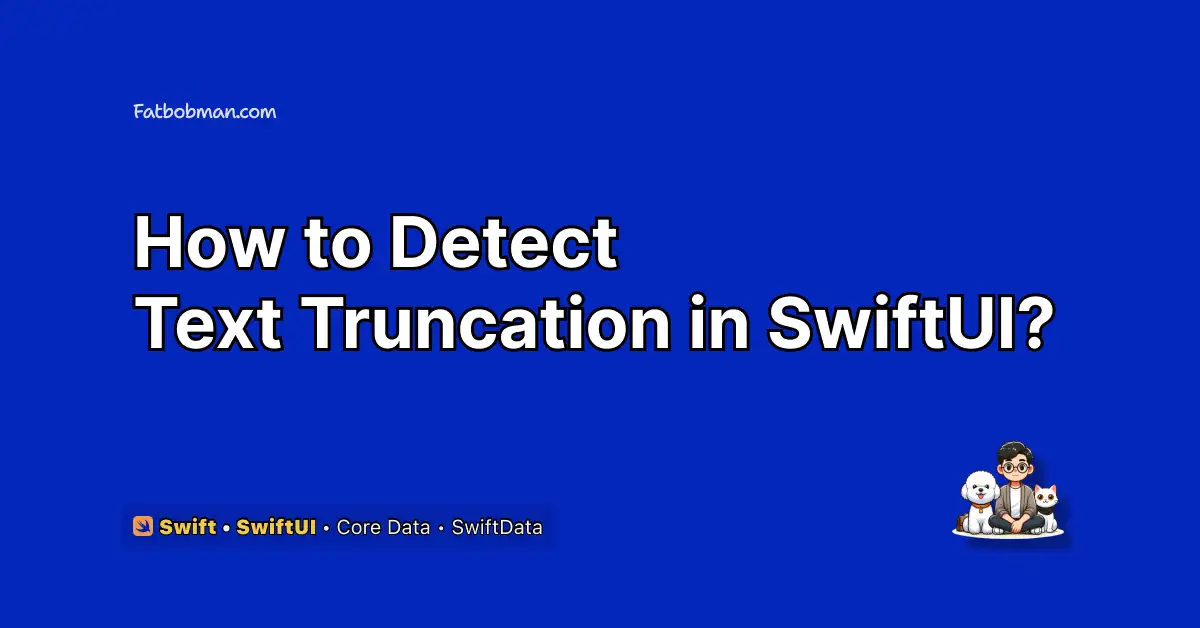
Icon Composer: Tackling Challenges
Fatbobman shares a practical deep dive into the challenges of using Apple’s new Icon Composer tool, revealing critical issues and solutions for creating layered, Liquid Glass–style icons across platforms.
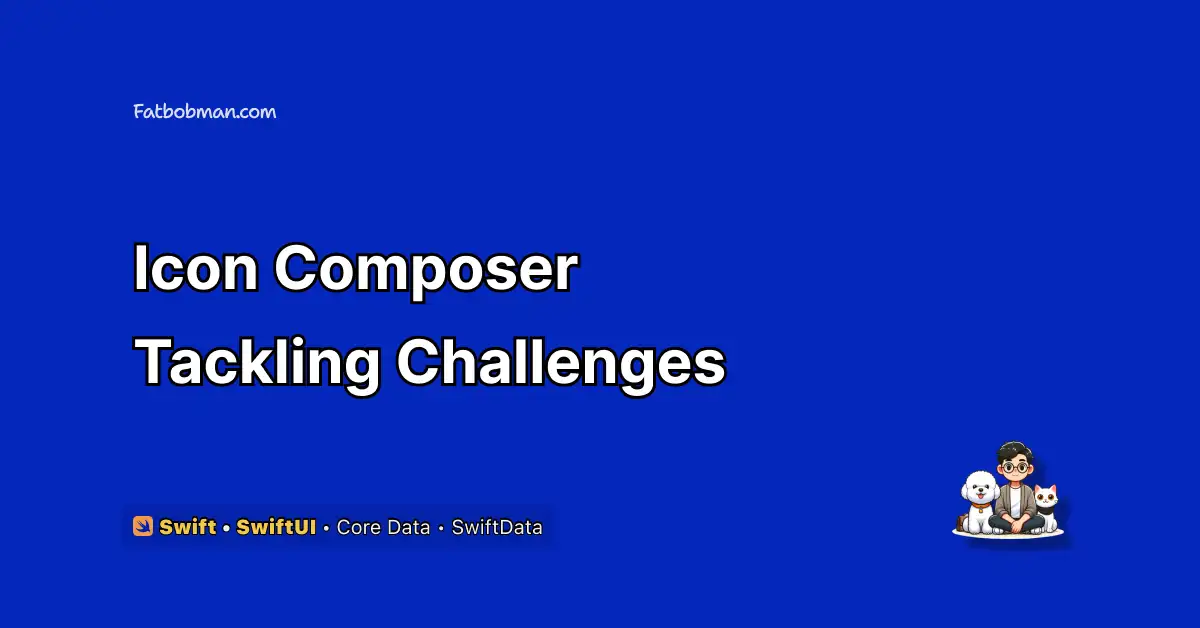
Kelo
Staying on top of subscription services can become overwhelming, especially when the list grows. This app, developed by Jose, addresses this issue with a simple and minimal monochrome interface, using accent colors to highlight crucial details.
The app organizes all your active subscriptions in a single location, making it easier to understand what you’re paying for. Instead of clutter, it provides just enough structure to help you manage your digital expenses.

That's all for this week.
We can’t wait to see what you will Create with Swift.
See you next week!