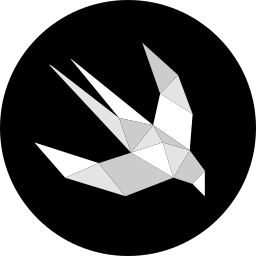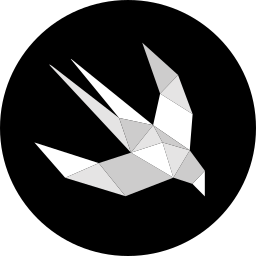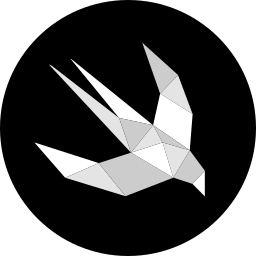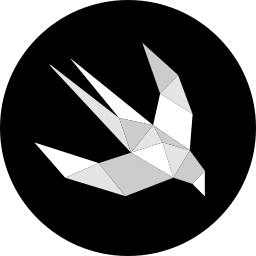Weekly Newsletter Issue 75
Weekly newsletter summing up our publications and showcasing app developers and their amazing creations.
Welcome to this week's edition of our newsletter.
Swift 6.2 is here with improvements that make coding smoother and faster. It delivers improved performance, faster build times, enhanced tools, and early WebAssembly support, making Swift easier and more reliable for developers.

Published
This Week
This week we have covered AVKit and SwiftUI.
Playing a video in a SwiftUI app
Gabriel and Tiago show how to embed a video in SwiftUI using AVKit’s VideoPlayer, from loading a local video file to placing it in a custom layout.

Playback controls for video in a SwiftUI app
Gabriel and Tiago walk through building custom video controls in SwiftUI using AVKit with play, pause, stop, forward/rewind buttons and a synchronized slider.

Implementing drag and drop with the SwiftUI modifiers
Letizia details how to add drag and drop in SwiftUI with onDrag and onDrop, handling item encoding/decoding and drop feedback.

Support us by becoming a sponsor!
Whether your goal is to raise brand awareness or promote your product or service, we offer flexible sponsorship options. We offer weeks, blocks of weeks, and even months to help you find your audience where they are.

For information about the current availability of weeks, send us an email.
From
The Community
Create an Interactive Snippet Shortcut using App Intents
Jordan shows how to build an interactive SwiftUI snippet powered by App Intents to create a responsive counter view with buttons, manage state with dependencies, and see how App Intents can add dynamic shortcuts to your app.

Using the Observations framework to observe model properties
Donny explores Swift’s new Observations API in Xcode 26, showing how you can easily observe changes to @Observable model properties outside SwiftUI.
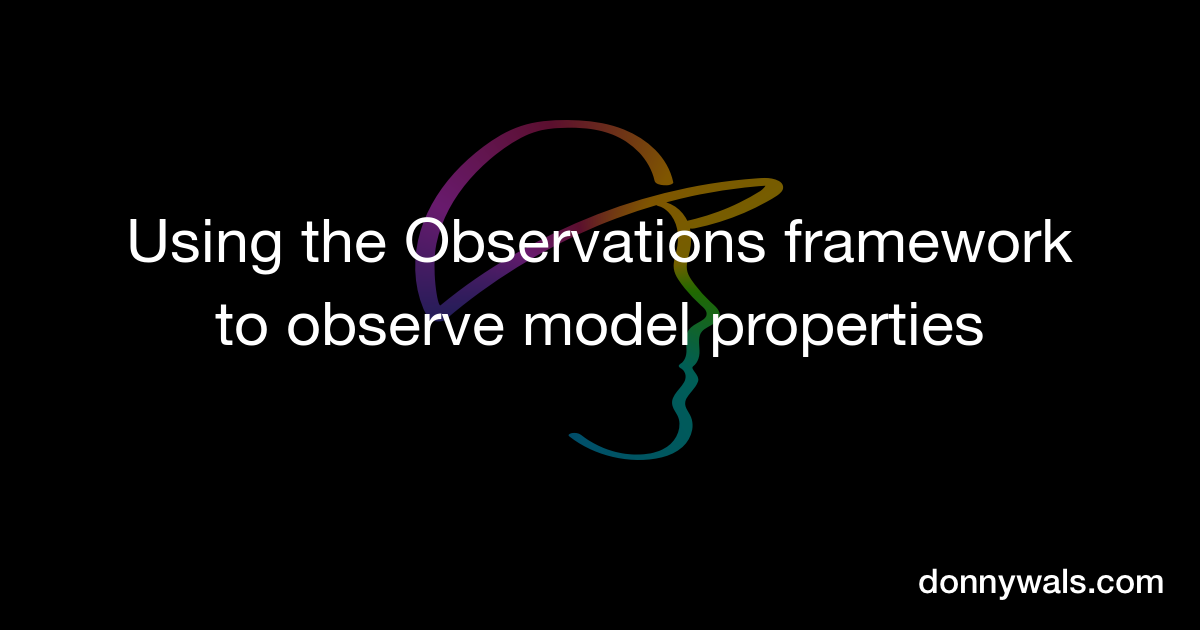
Advanced Swift Concurrency: AsyncStream
Jacob demonstrates how to use AsyncStream in real-world scenarios like streaming file download progress, location updates with CoreLocation and FPS performance monitoring, showing how to yield values over time and consume them with for await loops.
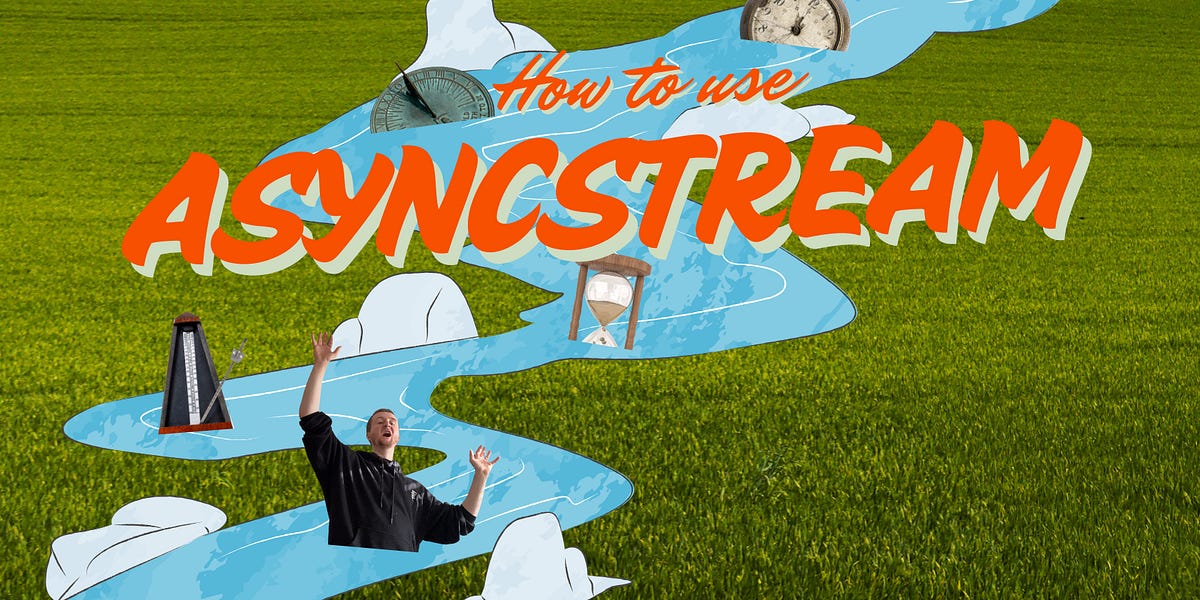
Convert SwiftUI Views into Multi-Page PDF File
Kavsoft practically shows how to create multi-page PDF files of SwiftUI views.
Alyx
Developed by Jordan, this app is a perfect example of a focused app, designed to help you effortlessly track your daily caffeine intake and predict its impact on your sleep schedule. With a suite of intuitive charts, you get a comprehensive overview of your consumption patterns and their effects, with great attention to each micro interaction.
What sets this app apart is its deep integration with system features. You can log your coffee intake using visual intelligence, estimate caffeine’s influence with Foundation Model-powered LLM predictions and access all core functions through system shortcuts, stunning widgets and Siri support.

Have you joined the Code along with the Foundation Models framework session by Apple?
We really enjoyed the format, especially having Apple Engineers answering questions live during the session.
Although no new events were confirmed when asked, they suggested keeping an eye on their website for future updates!

We can’t wait to see what you will Create with Swift.
See you next week!