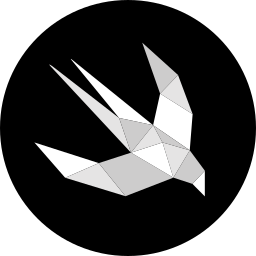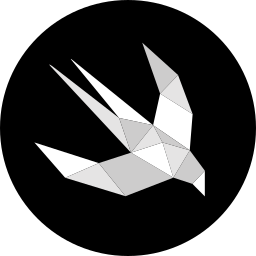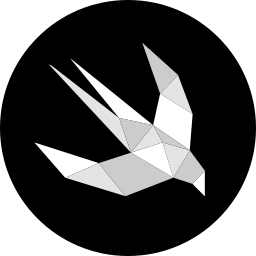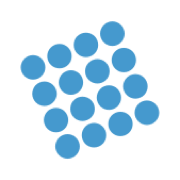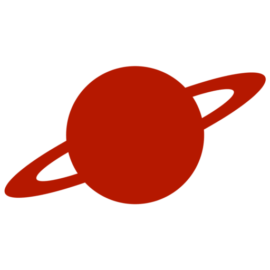Weekly Newsletter Issue 80
Weekly newsletter summing up our publications and showcasing app developers and their amazing creations.
Welcome to this week's edition of our newsletter.
Apple just announced a few very welcome improvements for developers. You can now submit additional items for review, like In-App Events or Game Center achievements, even while an app version is still under review.
Offer Codes now work with all In-App Purchase types, not just subscriptions, giving developers far more flexibility in running promotions and rewards.
Plus, the App Store now supports up to 70 Custom Product Pages with dedicated keywords to boost discoverability.

Published
This Week
This week we have covered SwiftUI and Liquid Glass.
Text Effects using TextRenderer in SwiftUI
Letizia explores the TextRenderer protocol in SwiftUI showing how to fully control how text is drawn, apply animations per line or glyph and create custom visual text effects beyond what standard Text modifiers offer.

Liquid Glass: Redefining design through Hierarchy, Harmony and Consistency
Alice details how Apple’s Liquid Glass design system is built around Hierarchy, Harmony, and Consistency, showing how layered materials, balanced motion and unified layouts redefine how interfaces feel across Apple’s platforms.
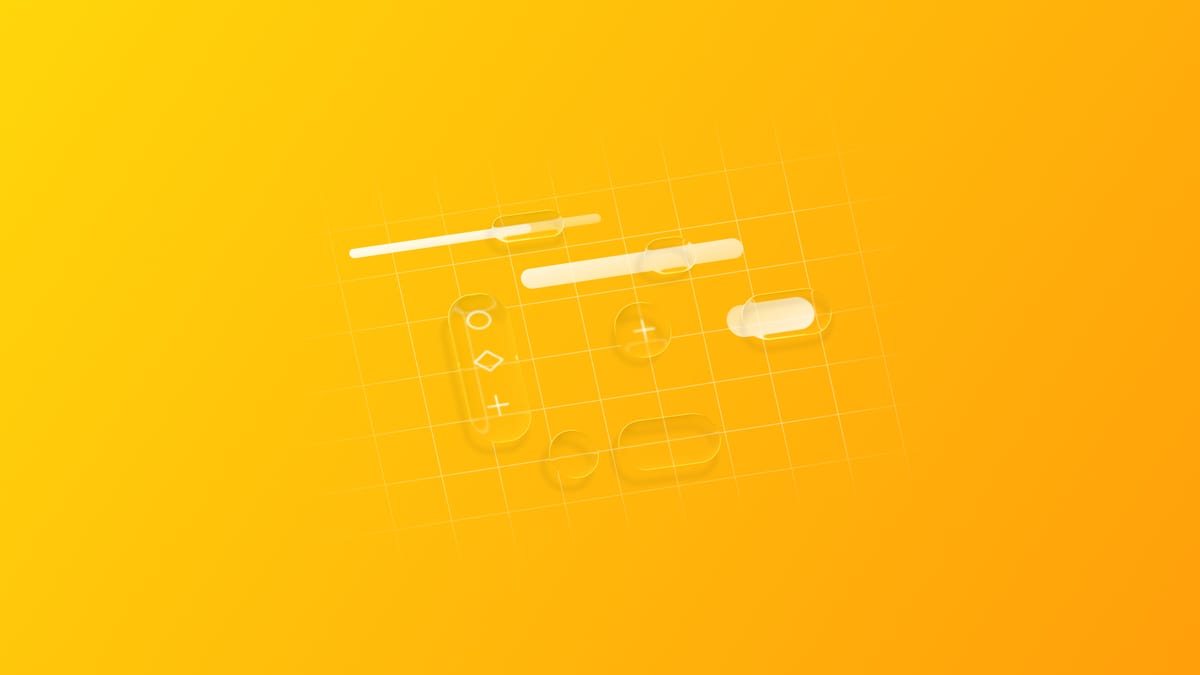
Create with Swift at Pragma Conference
This week Tiago Pereira discussed creative coding at #PragmaConf 2025.
In his talk “Creative Coding - The pursuit of unexpected beauty” he showed how Swift and SwiftUI can turn code into a living canvas on Apple platforms, becoming tools for artistic expression, emerging patterns and playful experimentation.
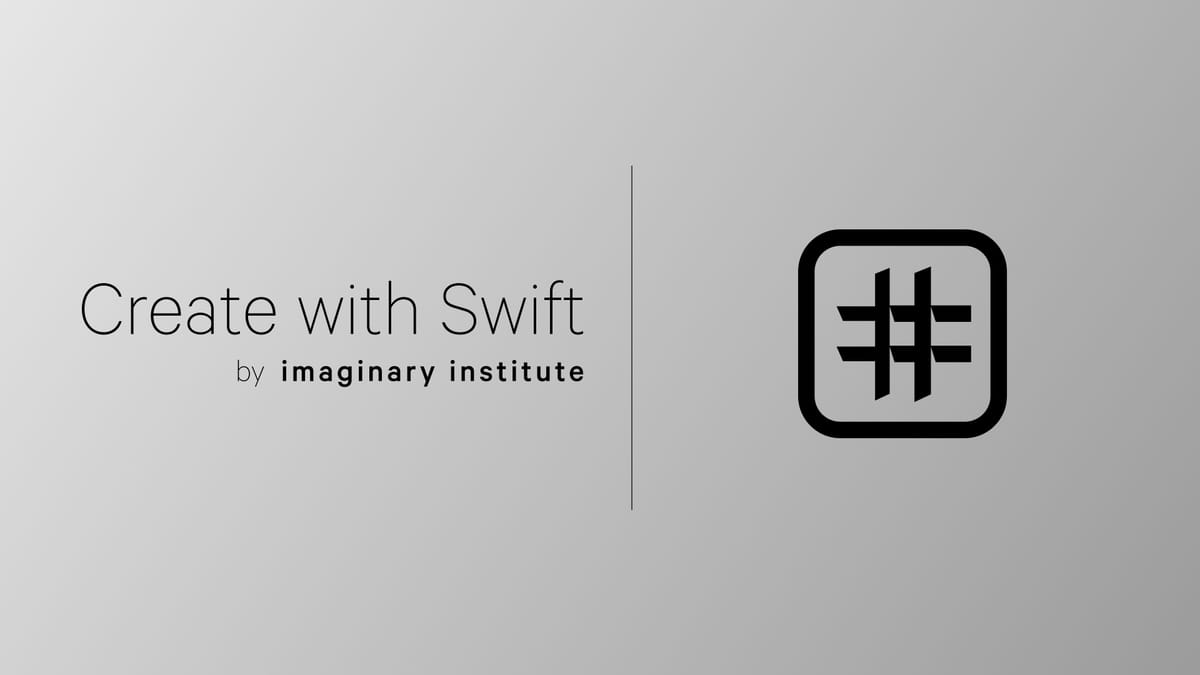
From
The Community
ScrollView snapping in SwiftUI
Natalia shows how to make ScrollView content snap smoothly to items in SwiftUI using the new scrollTargetBehavior(_:) modifier, covering both full-screen and per-item snapping, and how layout, alignment and safe areas influence the experience.
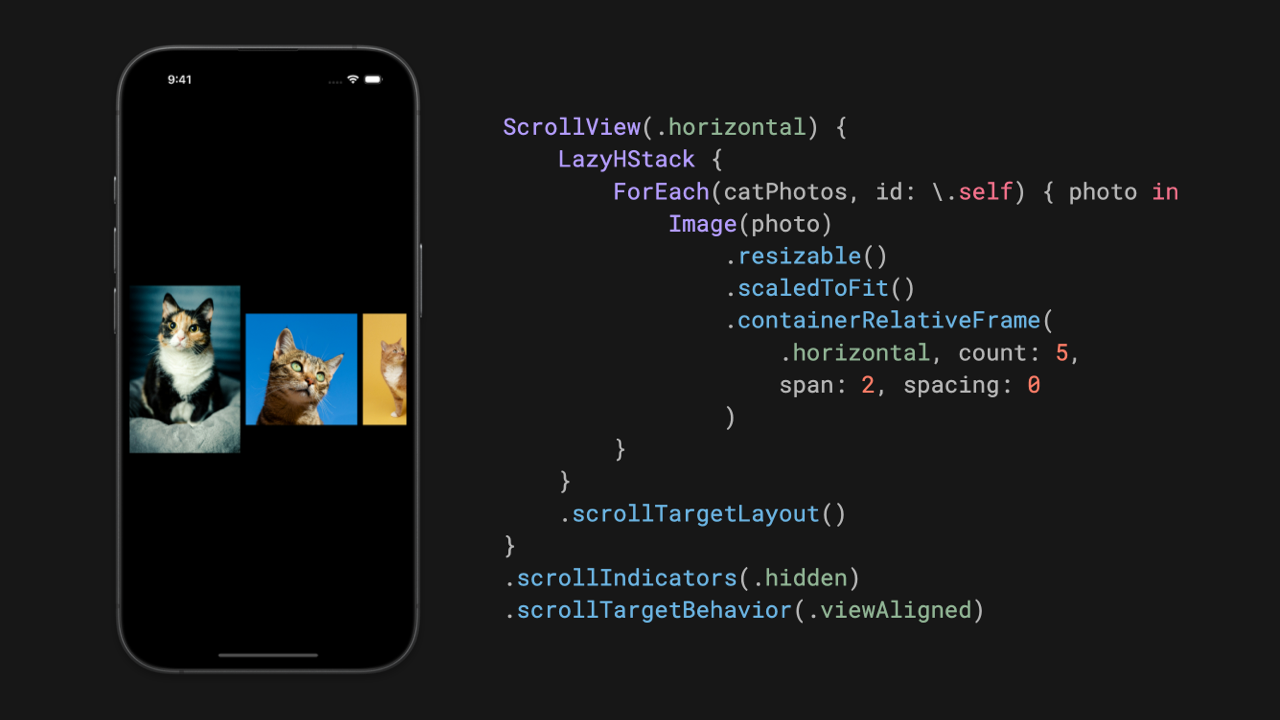
Organizing SwiftUI Views with ToolbarContent and @ToolbarContentBuilder
Artem explains how to clean up and modularize toolbar code, making your toolbar items reusable, easier to reason about, and better aligned with view architecture.

Concurrency Step-by-Step: Conforming to Protocols
Matt offers a walkthrough in organizing protocol requirements and extensions especially under concurrency by explaining how and when to isolate protocol conformances, solve isolation mismatches and apply proven best practices for robust, actor-aware code.
SwiftUI Previews Worse Than DIY Hot Reloading
Daniel details how to build a “hot-reloading” system for SwiftUI, where you change your app’s code while it’s running and see updates immediately, instead of using Xcode Previews.
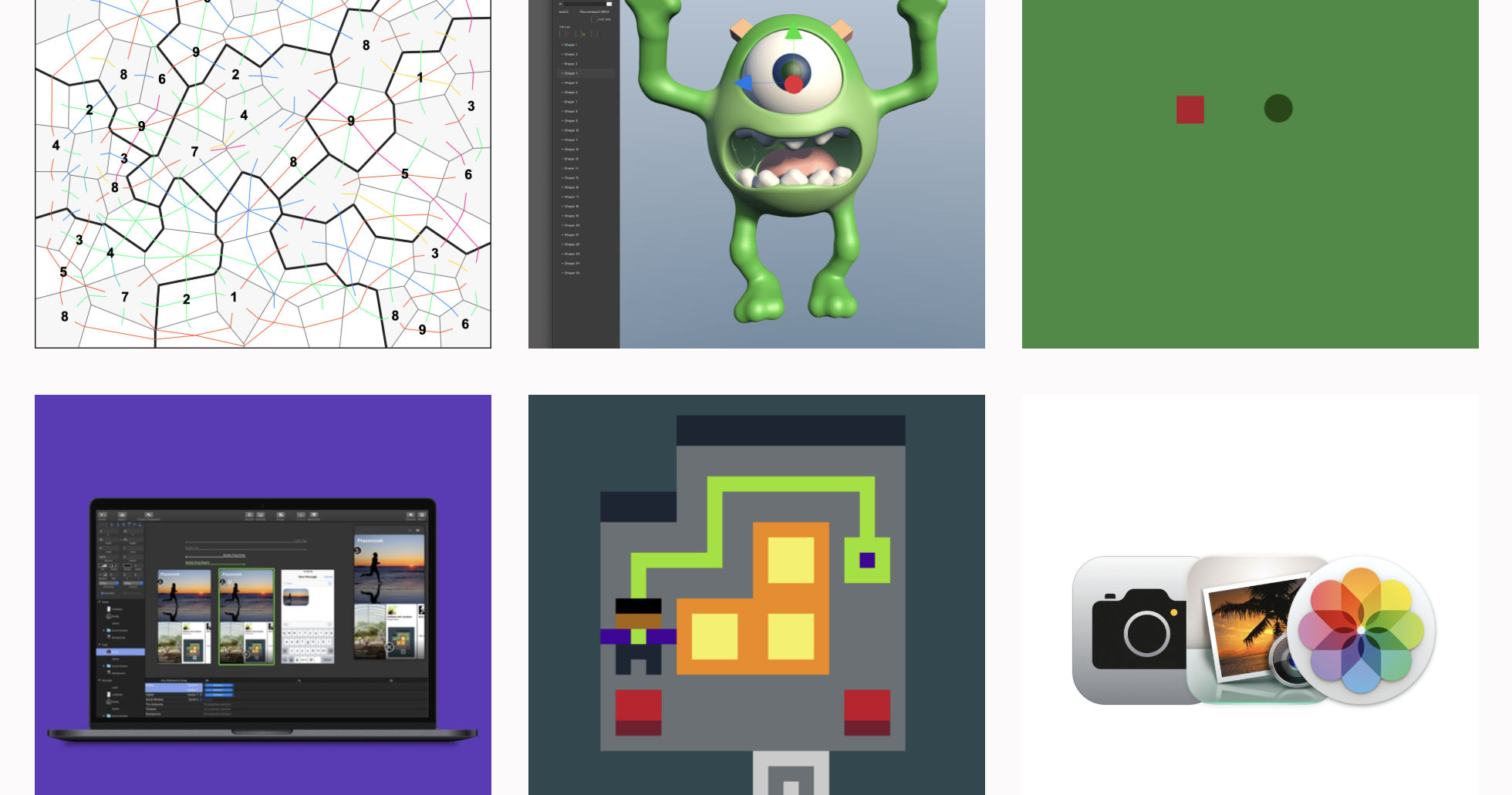
Indie App of the Week
Spenzy
This expense manager, developed by Setyono, simplifies the process of tracking, budgeting and splitting bills. It offers a clean and modern user interface that simplifies the process of managing expenses, where users can log their spending by typing, pasting or scanning receipts.
What we particularly appreciated are the animations in the app, like the glow reminiscent of Apple Intelligence that appears when users input an amount using natural language and the scanning animation that makes extracting receipt details feel clear and immediate.

Swift takes a big step toward true cross‑platform apps: the Android workgroup announced the Swift SDK for Android, with guides, examples and swift‑java interop so you can start bringing Swift to Android.

We can't wait to see what scary things you will Create with Swift tonight! 🎃👻
See you next week!