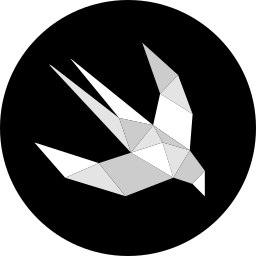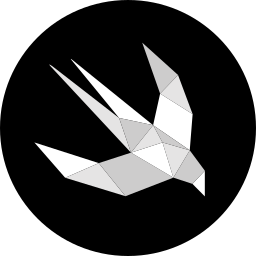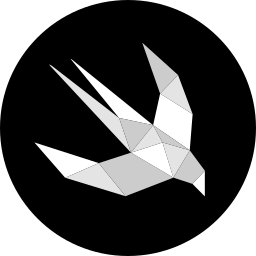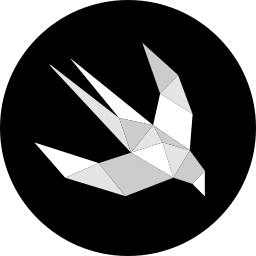Weekly Newsletter Issue 68
Weekly newsletter summing up our publications and showcasing app developers and their amazing creations.
Welcome to this week's edition of our newsletter.
Frosted Glass, Liquid Glass, Blurred components, the last beta of iOS 26 changed again, making it clear that Apple is still finding the right balance between visual expressiveness and readability.
Is iOS 26 Beta 3 changing the Liquid Glass design? It kinda looks like frosted glass now 🤔 pic.twitter.com/znbJfJeyqk
— Beta Profiles (@BetaProfiles) July 7, 2025
For sure, Liquid Glass will continue to evolve, maintaining its identity, defined by Apple as the perfect mix between the optical qualities of glass with fluidity, searching for the perfect balance for everyday use.
Published
This Week
This week we have covered Liquid Glass, Xcode and SwiftUI.
Grouping elements within a Glass Effect Container in SwiftUI
Antonella explains how to create a liquid glass container in SwiftUI by grouping multiple UI elements into a single frosted-glass‑style visual.

Safely Renaming Your Xcode Project
Pasquale offers a detailed, step‑by‑step guide to renaming an Xcode project safely, minimizing the broken references or build errors.
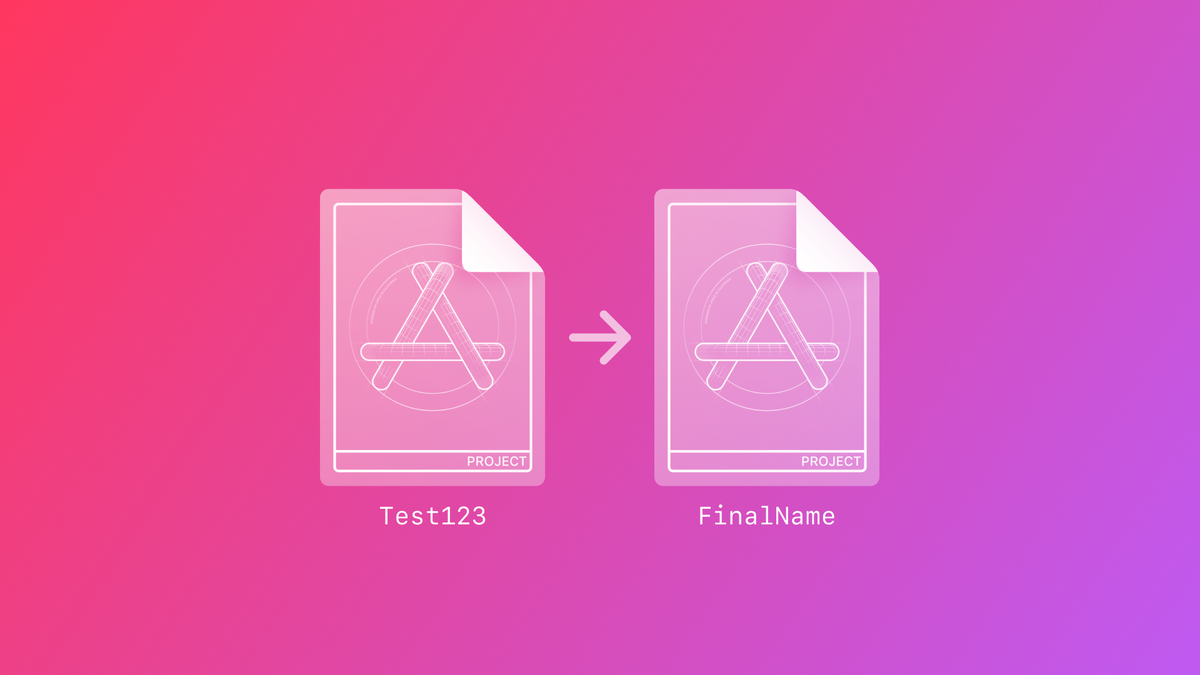
Creating and customizing the Menu Bar of a SwiftUI app
Matteo shows how to implement custom sections and controls in the Menu Bar, taking advantage of its introduction for iPadOS 26.

Support us by becoming a sponsor!
Whether your goal is to raise brand awareness or promote your product or service, we offer flexible sponsorship options to suit your needs. We offer weeks, blocks of weeks, and even months to help you find your audience where they are.

For information about the current availability of weeks, send us an email.
From
The Community
Introducing Animatable macro in SwiftUI
Majid shows how to take advantage of the new @Animatable macro applied to SwiftUI Views to animate their content.

Using WebKit to load web content in SwiftUI
Artem explores the new WebView and WebPage APIs demonstrating how to integrate web views, handle loading states, and save content as snapshots, all with SwiftUI.

Vibe coding in Xcode 26: is it good?
Vincent tests vibe coding in Xcode 26 by building a quiz app through natural language prompts, showcasing SwiftUI code generation, error handling, refactoring, and comparing the tool to alternatives.
Apple-Style Onboarding Page With Animations Using SwiftUI
Kavsoft presents a clean and intuitive onboarding implementation that utilizes the same style as native iOS apps, making it both familiar and effective for users.
Push Push
Created with F1 enthusiasts in mind, Push Push provides a collection of beautifully designed widgets tailored for every racing fan to help you stay in the loop. From upcoming race details and weather forecasts to full schedules, driver and team standings, everything in the beautiful widgets developed by Sean.
Each widget is thoughtfully designed with eye-catching charts and data that really stand out on screen. What truly enhances the experience is the app’s dynamic color scheme, perfectly aligned with the user's favorite racing team.

As Jeff Williams prepares to hand the reins of global operations to Sabih Khan later this month, Apple's leadership tapestry is being thoughtfully rewoven. While Williams continues to oversee design, Apple Watch, and health for now, those teams will report directly to Tim Cook ahead of his retirement later this year.
With Khan (an Apple veteran of 30 years) stepping in as COO, the company signals a seamless transition that keeps its design, health, and operations strategies closely aligned with Cook's vision.

We can't wait to see what you will Create with Swift.
See you next week!